
Setting Symbology
The common vector layer types include point, polyline, polygon, and multipoint. The feature symbols in different types of layers can be displayed more various and clearly by classification to present the information of the map.
To set layer symbology, you can right-click the layer, choose "Properties" to open Layer Properties window. In "Symbology" tab, you can choose the symbol type you need according to the type of the layer.
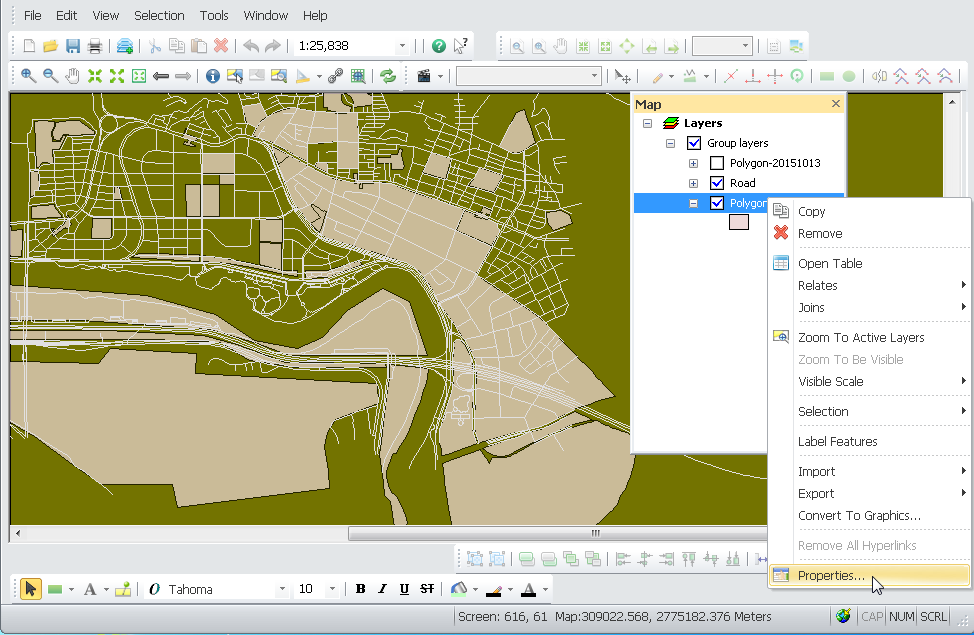
.png)
The types of the layer symbol include the following types:
1. |
Single Symbol: regards all the attributes of the layer as a classification and displays the data with a single symbol. |
2. |
Graduated Color: classifies the quantitative data and displays the attributes with graduated colors to present the quantitative data. |
3. |
Graduated Symbol: classifies the quantitative data and displays the attributes with different sizes of the points. |
4. |
Unique Values : displays the different attributes or attribute combinations of multiple fields with different symbols and colors. |
5. |
Dot Density: displays the quantitative values of the features with the distribution of dots. You can know the quantities by reading the distribution of the dots. The symbol can only be applied to polygon layer. |
6. |
Bar Chart: displays the multiple numeric fields of a layer with bar charts. Users can read the data of different fields at the same time and also can compare the bar charts. |
7. |
Pie Chart: to display multiple numeric fields of a layer with pie charts. Users can know the percentage of the attribute value of each feature and compare the pie charts. |
SuperGIS Desktop provides different symbol settings for different types of layers:
1. |
Point layer: point size, rotation, offset, fill color and style, outline, etc. Users are allowed to import their own symbol icons. |
2. |
Polyline layer: line styles, color, width, etc. |
3. |
Polygon layer: fill styles, color, and outline styles. |
In this section, the 7 types of symbols will be introduced and the ways to set will be presented in details as well.
©2015 Supergeo Technologies Inc. All rights reserved.