
Resize Feature
Resize Feature and Scale Feature are both to adjust the size of editing feature, while the difference is that Resize Feature is to resize the width or height of feature as user's need, which is more flexible than proportionally scaling of Scale Feature function.
1.Select the feature you want to edit.
2.Tap the dropdown arrow of Feature Properties > Resize Feature.
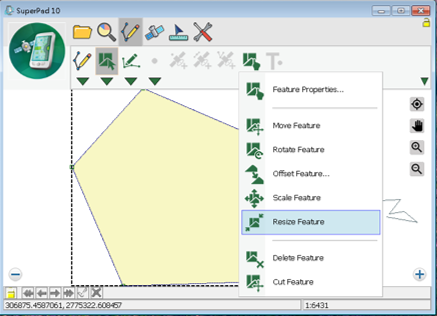
3. The selected feature will be displayed with eight small black squares and you can drag any of the eight black squares to resize the feature.
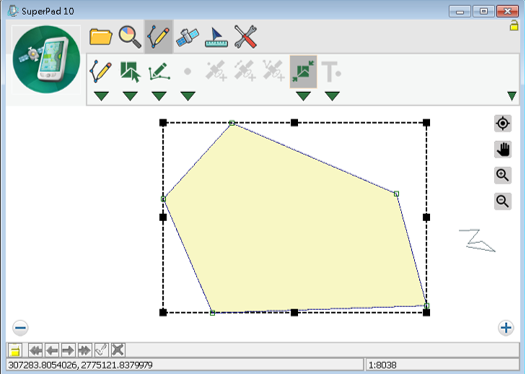
4.After the feature is resized, tap Write In ![]() of the Smart Editing Bar to save the edit.
of the Smart Editing Bar to save the edit.
5.After the editing is saved, the feature is zoomed out on the map.
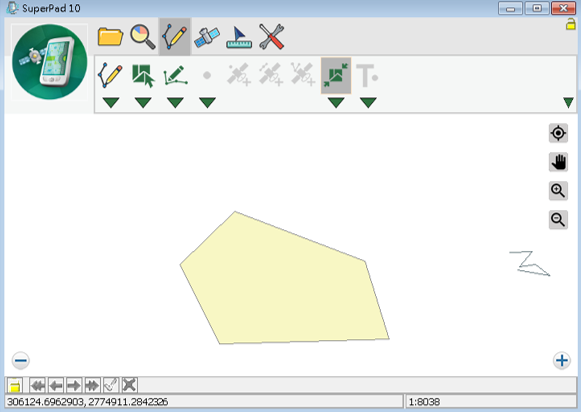
© 2017 Supergeo Technologies Inc. All Rights Reserved.