
Smart Editing Bar
Smart Editing Bar is located at the lower left corner of the map, and it appears only when the layer is editable and usable in editing mode. The functions it provides include undo, redo, write in, clear editing behaviors or screen lock. In the process of editing, each editing behavior is marked in black frame, while the original feature is marked in thinner dashed frame. So, you can know the difference between the two features.
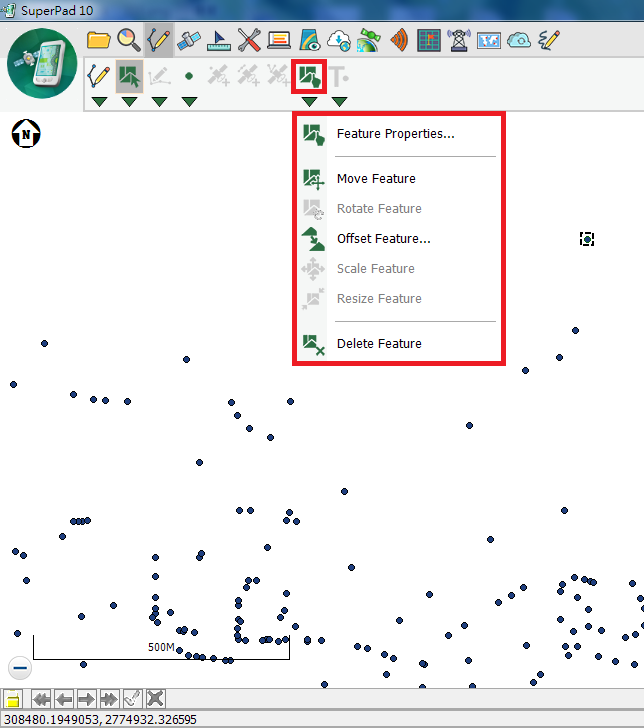
If you follow the steps to start to edit a feature, you will see that the original feature remains at the position marked in thinner dashed frame. However, the edited behaviors will be marked in black frame. If you want to undo the edit, tap ![]() , the system will undo to previous action. If you want to redo the edit, tap
, the system will undo to previous action. If you want to redo the edit, tap ![]() to reverse the previous undone action.
to reverse the previous undone action.
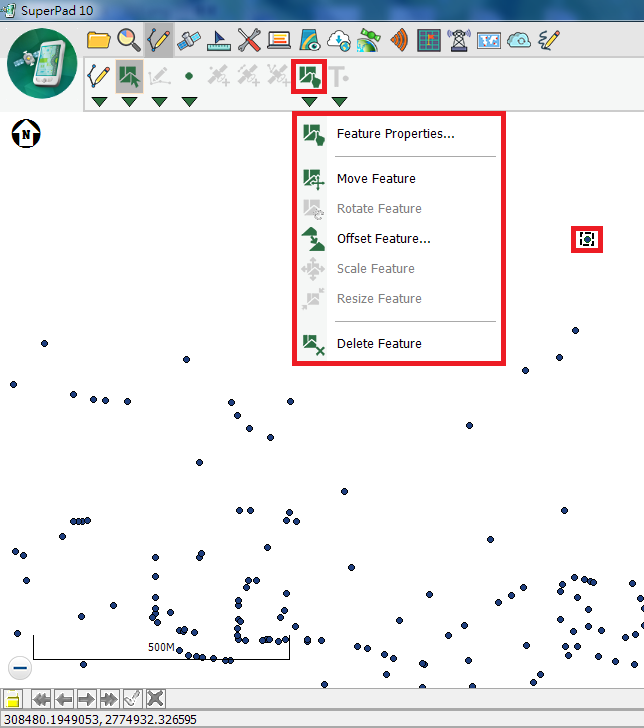
In editing mode, if you want to undo several actions, tap ![]() . A list of actions shows up; “Initial” is the earliest editing action and others will be listed by order. In the list, you can select the action you want to undo directly, and the system will undo the selected action.
. A list of actions shows up; “Initial” is the earliest editing action and others will be listed by order. In the list, you can select the action you want to undo directly, and the system will undo the selected action.
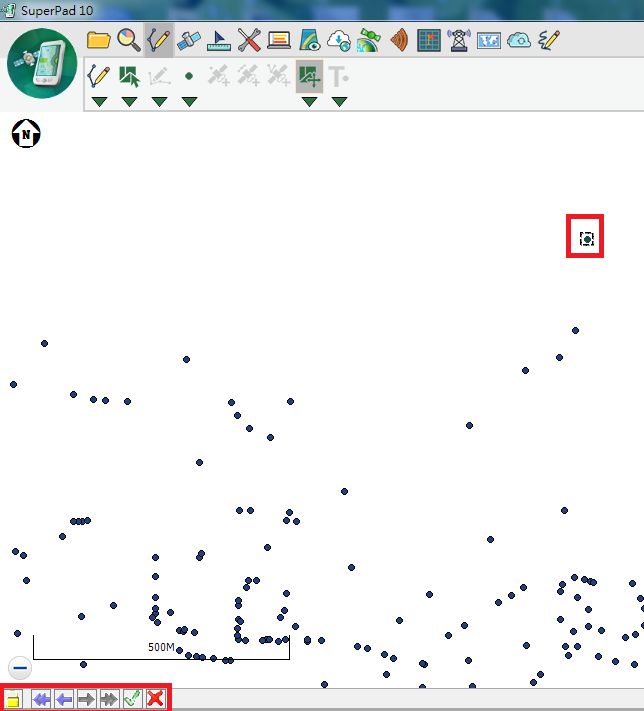
If you want to redo editing actions continuously, tap the ![]() button and a list of actions shows up. The item nearest to the button is the last editing action and others will be listed by order. In the list, you can directly choose the action to redo, and the system will reverse the selected action.
button and a list of actions shows up. The item nearest to the button is the last editing action and others will be listed by order. In the list, you can directly choose the action to redo, and the system will reverse the selected action.
In editing mode, tap ![]() and the editing actions will be written in file and be displayed on the map.
and the editing actions will be written in file and be displayed on the map.
In editing mode, tap ![]() and all editing actions will be canceled, returning to before editing status.
and all editing actions will be canceled, returning to before editing status.
To prevent the map from being modified carelessly, Screen Lock function can be used to lock the map. Tap ![]() , and the icon will become locked status
, and the icon will become locked status ![]() . Then, all of the tools on the map are unusable, and neither is the map. Therefore, the map is unable to be amended at all. To cancel Screen Lock, tap
. Then, all of the tools on the map are unusable, and neither is the map. Therefore, the map is unable to be amended at all. To cancel Screen Lock, tap ![]() , and the icon will become unlocked status
, and the icon will become unlocked status ![]() . The map is able to be manipulated.
. The map is able to be manipulated.
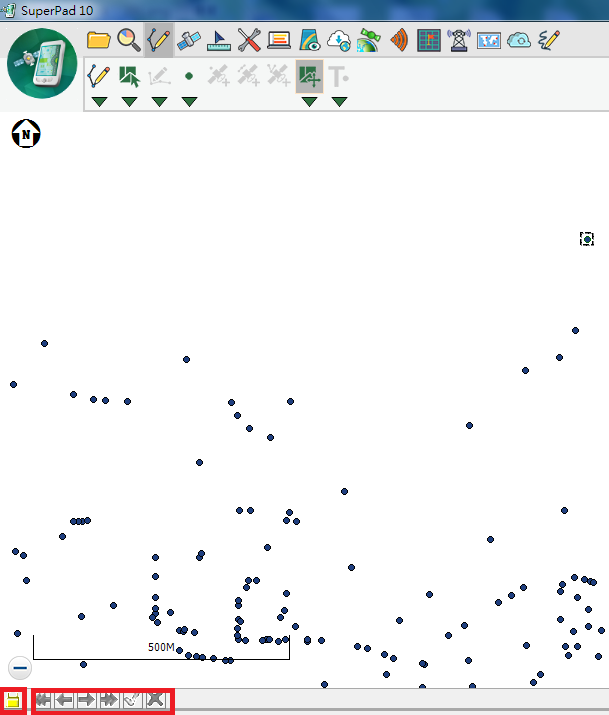
© 2017 Supergeo Technologies Inc. All Rights Reserved.