
Feature Properties
1.Select the feature that you want to edit with the selection method mentioned above.
2.Tap Edit tool on the main toolbar and switch to the Edit toolbar, tap Feature Properties.
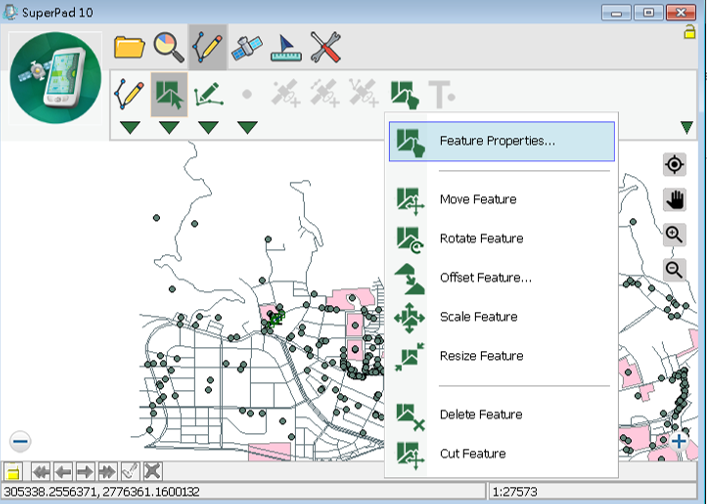
3.“Feature Properties” dialog box shows up. There are three tabs: Attributes, Picture and Geography. Select an attribute and edit it.
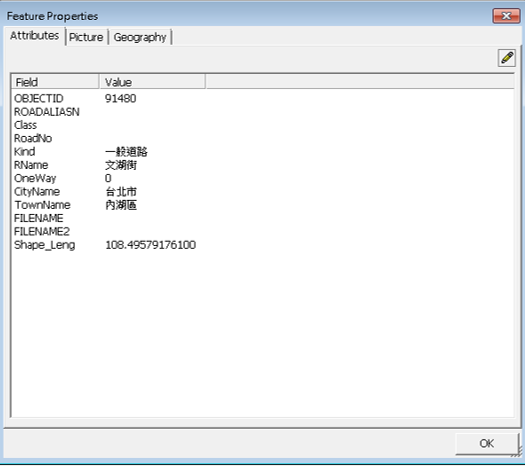
4.“Field Value” dialog box shows up and change the value.
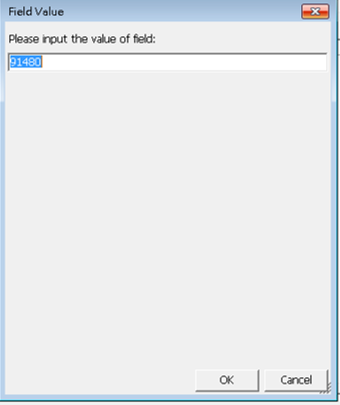
5.In the Picture tab, if the feature has hyperlink picture, you can assign the hyperlink field and tap ![]() to specify the picture path. Tapping
to specify the picture path. Tapping ![]() can rotate the picture.
can rotate the picture.
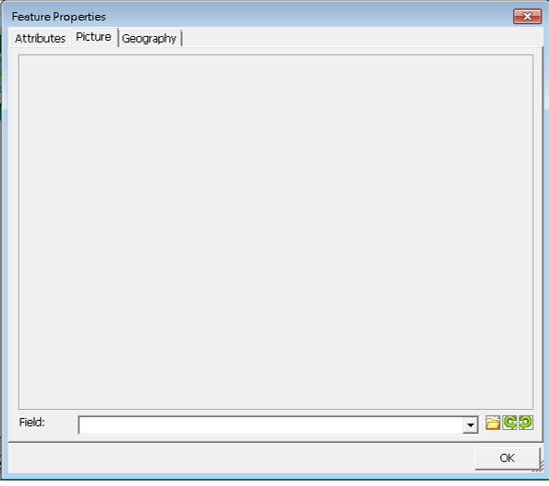
6.In Geography tab, select a vertex and you can edit the geography.
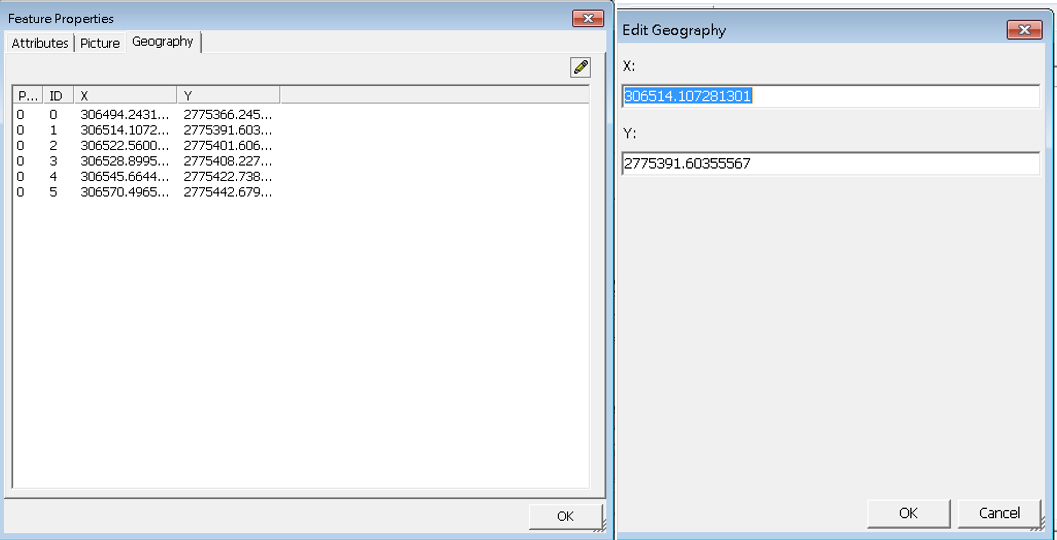
© 2017 Supergeo Technologies Inc. All Rights Reserved.