
Segment Polyline (for line layer only)
1.Select the feature that you want to edit.
2.Tap the dropdown arrow of Vertex Edit > Segment Polyline.
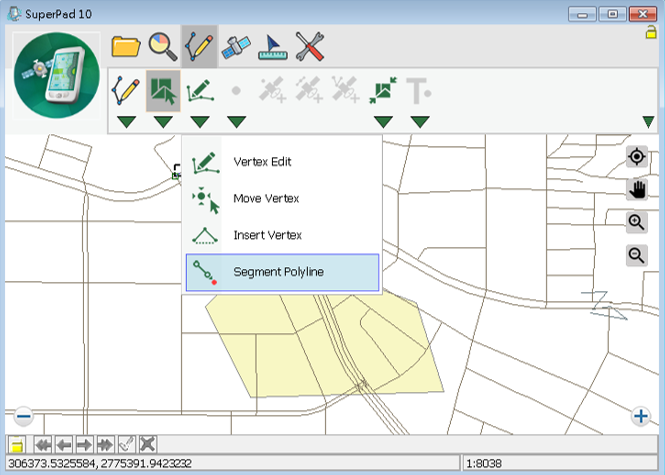
3.The selected feature comes in editing mode. Tap at the position where you want to add a vertex and a vertex will be sketched to link to the last vertex of the feature. More vertices can be sketched continuously.
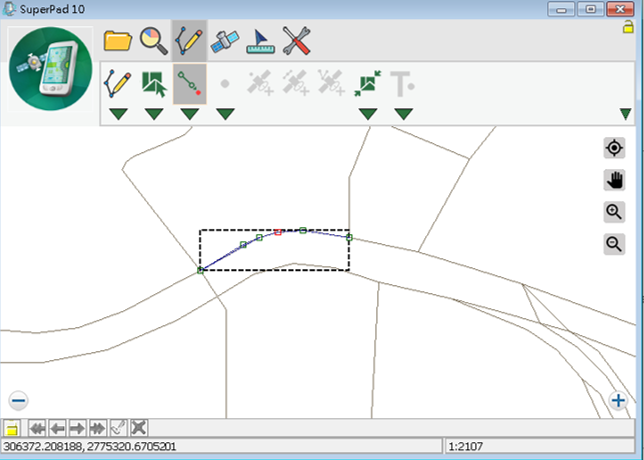
4.Tap Write In ![]() of the Smart Editing Bar to save the edit.
of the Smart Editing Bar to save the edit.
NOTE: you can implement several edits using Undo![]() , Redo
, Redo![]() , Continuously Undo
, Continuously Undo![]() or Continuously Redo
or Continuously Redo![]() on Smart Editing Bar to help you edits. At last, when you are sure to write in the edits, tap
on Smart Editing Bar to help you edits. At last, when you are sure to write in the edits, tap ![]() to redraw; if not, tap
to redraw; if not, tap ![]() to cancel.
to cancel.
© 2017 Supergeo Technologies Inc. All Rights Reserved.