
Offset Feature
1.Select the feature that you want to edit.
2.Tap the dropdown arrow of Feature Properties > Offset Feature.
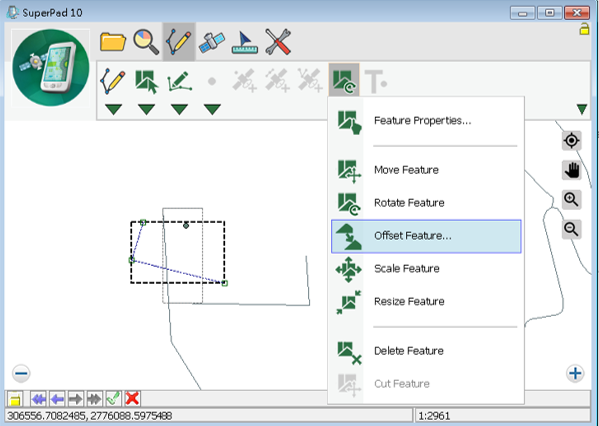
3.An “Offset Feature” dialog box shows up, input the desired X and Y offset unit and tap OK back to the map. The feature will be offset to the new position.
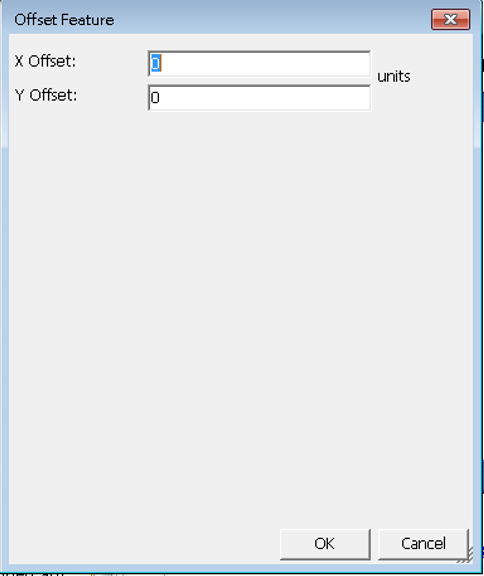
NOTE: “Units” refers to the same unit in Extent tab of Map Properties.
© 2017 Supergeo Technologies Inc. All Rights Reserved.