
Move Vertex
1.Select the feature that you want to edit.
2.Tap the dropdown arrow of Vertex Edit > Move Vertex.
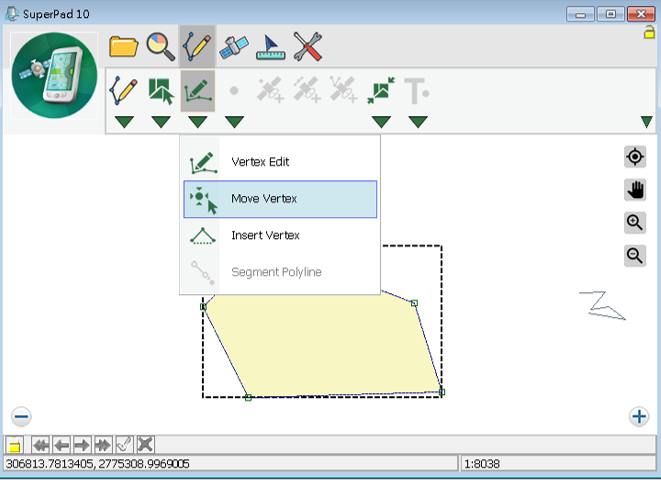
3.The selected feature comes in vertex editing status. Drag the vertex that you want to move to the new position with stylus (or mouse). When the stylus leaves screen (or release mouse), the vertex is moved to the new position and the shape of the feature is changed as well.
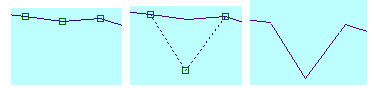
4.Tap Write In ![]() of the Smart Editing Bar to save the edit.
of the Smart Editing Bar to save the edit.
© 2017 Supergeo Technologies Inc. All Rights Reserved.