
Install SuperPad on Desktop Computer
1.Insert the installation CD to the CD-ROM drive of your computer, and the SuperPad Installation screen will pop-up automatically. Click “Install SuperPad 10”, and the installation starts.
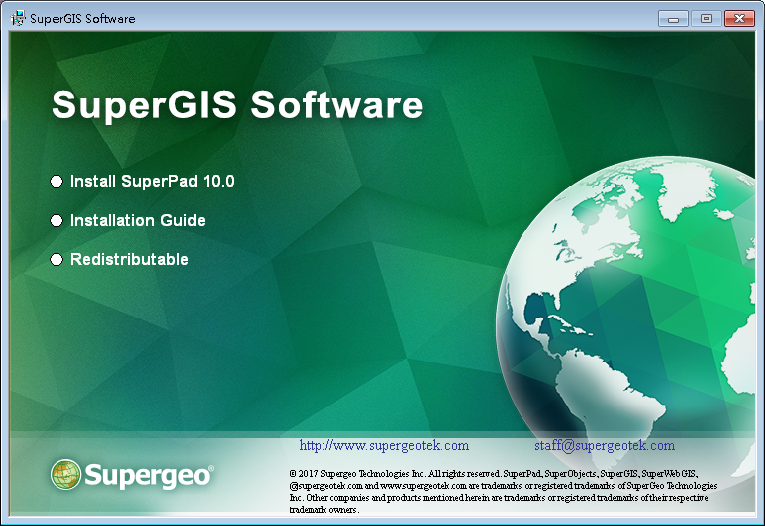
NOTE: if the installation screen does not show up automatically on the screen, please click Start →Computer, and right-click the CD-ROM drive under Computer directory. A pop-up menu shows up. Please click Open on the menu and then click Autorun.exe to show the installation screen of the figure above. Now you can follow the steps below and start to install.
2.Click Next to start installation.
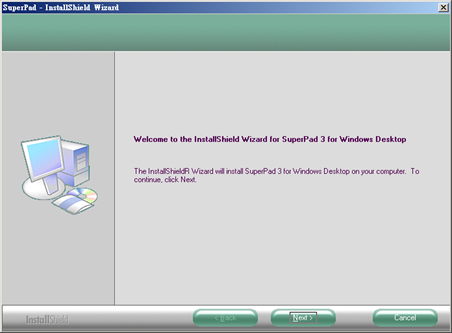
3.Click “I accept the terms of the license agreement” and click Next. The installation of SuperPad starts.
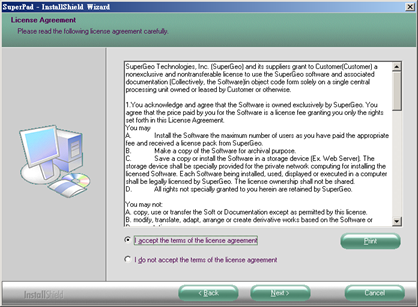
4.If your computer does not install .NET Framework, the message as the figure below will appear to notify to install .NET Framework first. Please click OK. And install .NET Framework according to the steps of Install .NET Framework on Desktop Computer.
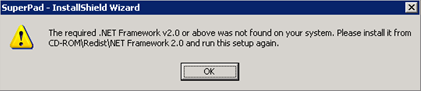
5.When the window of the figure below shows up, it means the installation of SuperPad is finished. Click Finish to accomplish installation.
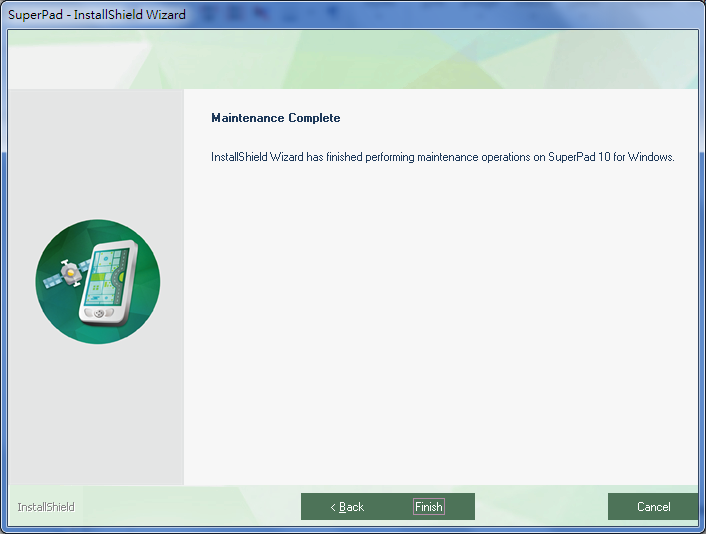
6. After the installation is accomplished, you could open SuperPad.
If the license is not obtained yet, you will have ten minutes to use SuperPad. As to the way to obtain the license, please refer to Obtaining a License.
© 2017 Supergeo Technologies Inc. All Rights Reserved.