
Obtaining a License
To activate all Supergeo series products, you need to acquire the license after setup. Please find the serial number on the Product License Agreement attached to Product Box. Before you start to obtain the license, please read the notes carefully:
1.Please connect your PC to the Internet. License Verifier will retrieve the valid license through the Internet.
2.For SuperPad, you will have two sets of serial number. One is for desktop version (SuperPad for Windows Desktop), and the other is for mobile device (SuperPad for Windows Mobile).
3.It is necessary to connect your mobile device to the desktop before getting the valid license for SuperPad CE version.
1.Go to Start > All Programs > SuperGeo > License Verifier.
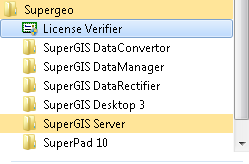
2.Click the product desired to obtain a license and select “Single License.” For “Single License”, you only need to connect to the Internet while it is the first time to obtain a license. Because SuperPad is not available in Floating version, please do not choose Floating License.
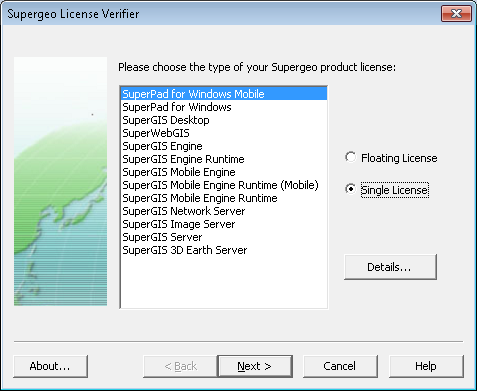
© 2017 Supergeo Technologies Inc. All Rights Reserved.