
Install .NET Framework on Desktop Computer
1.Insert the installation CD to the CD-ROM drive of your computer, and the SuperPad Installation screen will pop-up automatically. Select the third item, “Redistributable.”
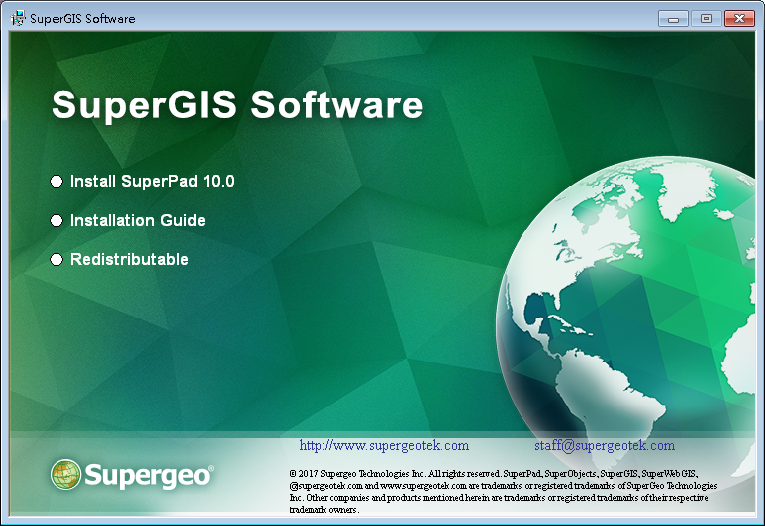
NOTE: if the installation screen does not show up automatically on the screen, please click Start →Computer , and right-click the CD-ROM drive under Computer directory. A pop-up menu shows up. Please click Open on the menu and then click Autorun.exe to show the installation screen of the figure above. Now you can follow the steps below and start to install.
2.After you enter the window of the figure below, select the second item, “.NET Framework 2.0” to start to install.
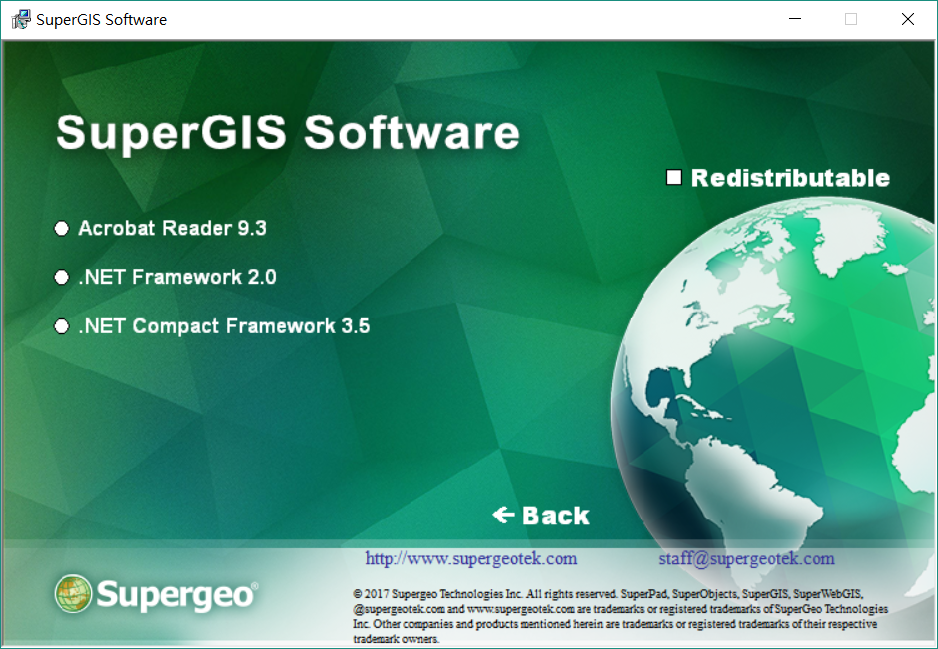
3..NET Framework 2.0 setup program appears and click Next.
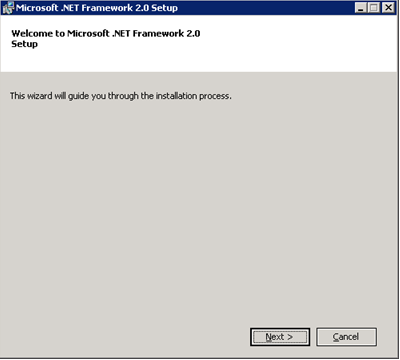
4.Check “I accept the terms of the License Agreement” and click Install, and the installation starts.
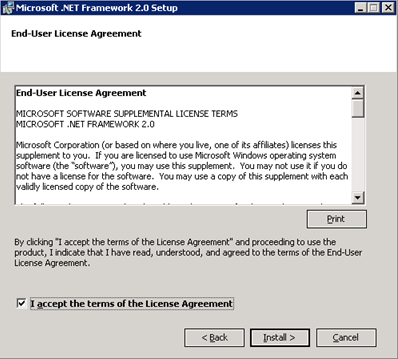
5.When the window of figure below shows up, it means .NET Framework 2.0 is successfully installed. In the next, please click Finish.
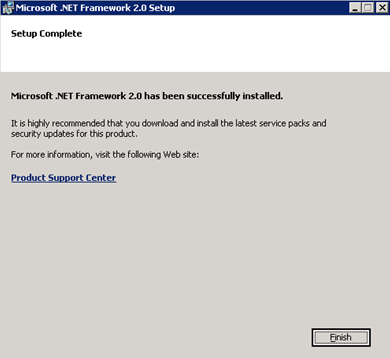
6.After .NET Framework 2.0 is installed, please follow the descriptions below to install SuperPad.
© 2017 Supergeo Technologies Inc. All Rights Reserved.