
Installing on Desktop Computer
SuperPad has to be installed in a different way. Firstly you need to install SuperPad on your desktop computer with the installation disk. After the installation is finished, install SuperPad on the mobile device through the installation program provided by the desktop computer which already installed SuperPad. So at the second step, you need to connect the mobile device (like PDA) and computer via synchronization software and follow the directions to install SuperPad on the mobile device step by step through the installation program provided by desktop computer. After the installation is finished, you can start SuperPad with the mobile device.
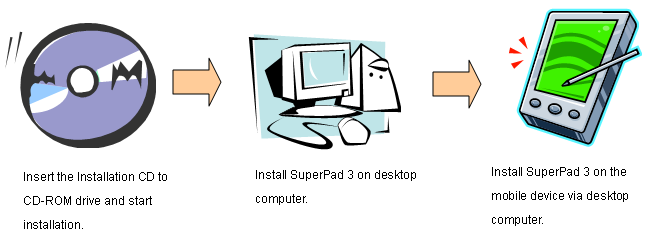
Since SuperPad 10 adopts .NET Compact Framework (abbreviated .NET CF) as its core architecture, before installation, please make sure your desktop computer already installed .NET Framework. Then you can start to install SuperPad. If system detects .NET Framework is not installed when SuperPad is being installed, please install the program which is provided in the installation disk first(Install .NET Framework on Desktop Computer). If .NET Framework is being installed in your computer, please skip to Install SuperPad on Desktop Computer and install SuperPad.
© 2017 Supergeo Technologies Inc. All Rights Reserved.