
Insert Vertex
1.Select the feature that you want to edit.
2.Tap the dropdown arrow of Vertex Edit > Insert Vertex.
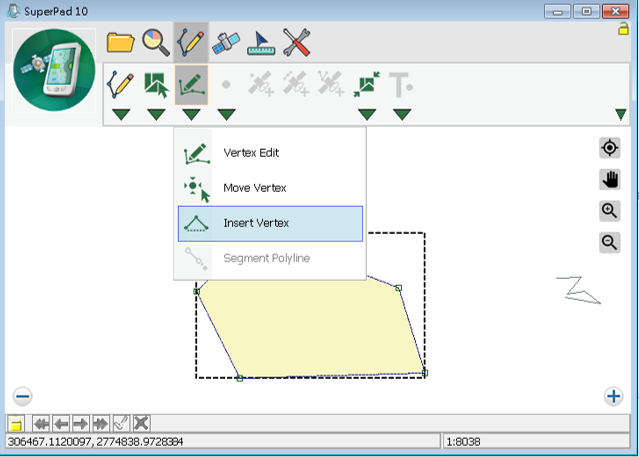
3.Tap at the position where you want to insert a vertex with stylus (or mouse), and a vertex is inserted right at the position.
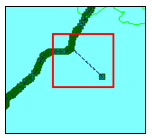
4.Tap Write In ![]() of the Smart Editing Bar to save the edit.
of the Smart Editing Bar to save the edit.
© 2017 Supergeo Technologies Inc. All Rights Reserved.