
Publishing Service
To publish Geo-processing service on SuperGIS Server, you need to prepare project having Geo-processing ahead of time. Please refer to chapter “Creating SGD File” to prepare your own project.
Steps of publishing Geo-processing service are similar to those of publishing SuperGIS Server service. However, if the SGD file you adopt supports a specific Geo-processing function, you will obtain a newly added Processing tab to set after publishing service. That is to say, you must utilize this tab to start Geo-processing service to manipulate this specific Geo-processing function after publishing service.
1. Please publish the SGD file you built according to steps in the last paragraph as SuperGIS Server map service. Select the service you published in the list of Publish Service and click ”Config” button to open service setting page.
2. If the service supports Geo-processing, you will see Processing tab on service setting page. Please click Editing tab and check Use Feature Service box. And check editable layer in Editing Layers.
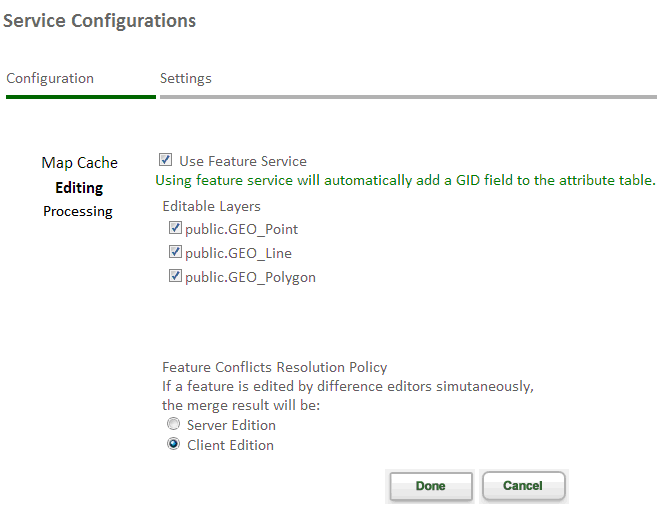
3. Click “Processing” tab and check “Publish the following processing” box. Click “Done” and complete settings of publishing Geo-processing service.
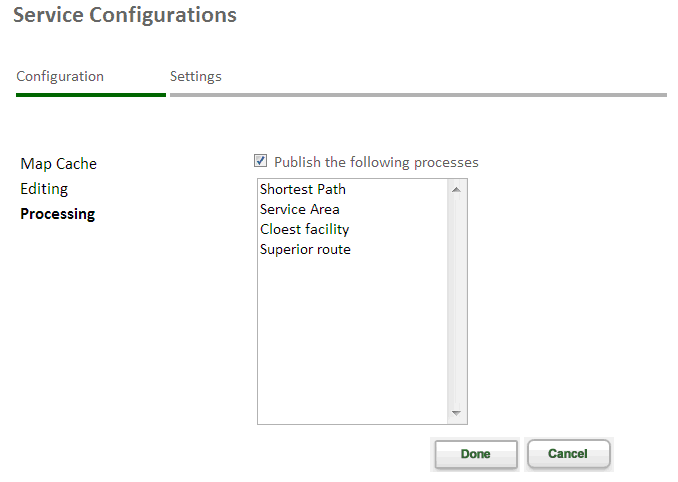
NOTE:Most of the Geo-processing services need layer data, so we need to publish Processing Service as Feature Service to have SuperGIS Server build GID field for layer property automatically so that the data can be obtained. If the layer you adopt include GID field, you can choose to publish Processing Service as Feature Service or not.
To know how to publish feature service, please refer to chapter “Publishing Feature Service”.
© 2013 SuperGeo Technologies Inc. All Rights Reserved.