.jpg)
Saving GCP Coordinates
If you need to try to rectify with different GCPs, you can click Save in GCP Manager of SuperGIS DataRectifier to save the current GCP coordinates details (txt format). Then, you can load the GCP coordinate file to compare the rectification results.
1. If you finish inputting the GCP coordinates, you can click Save button in GCP Manager of SuperGIS DataRectifier.
2. Browse the location for saving the file and input the filename in Save as window.
3. Click Save button to save the GCP coordinate details as txt format.
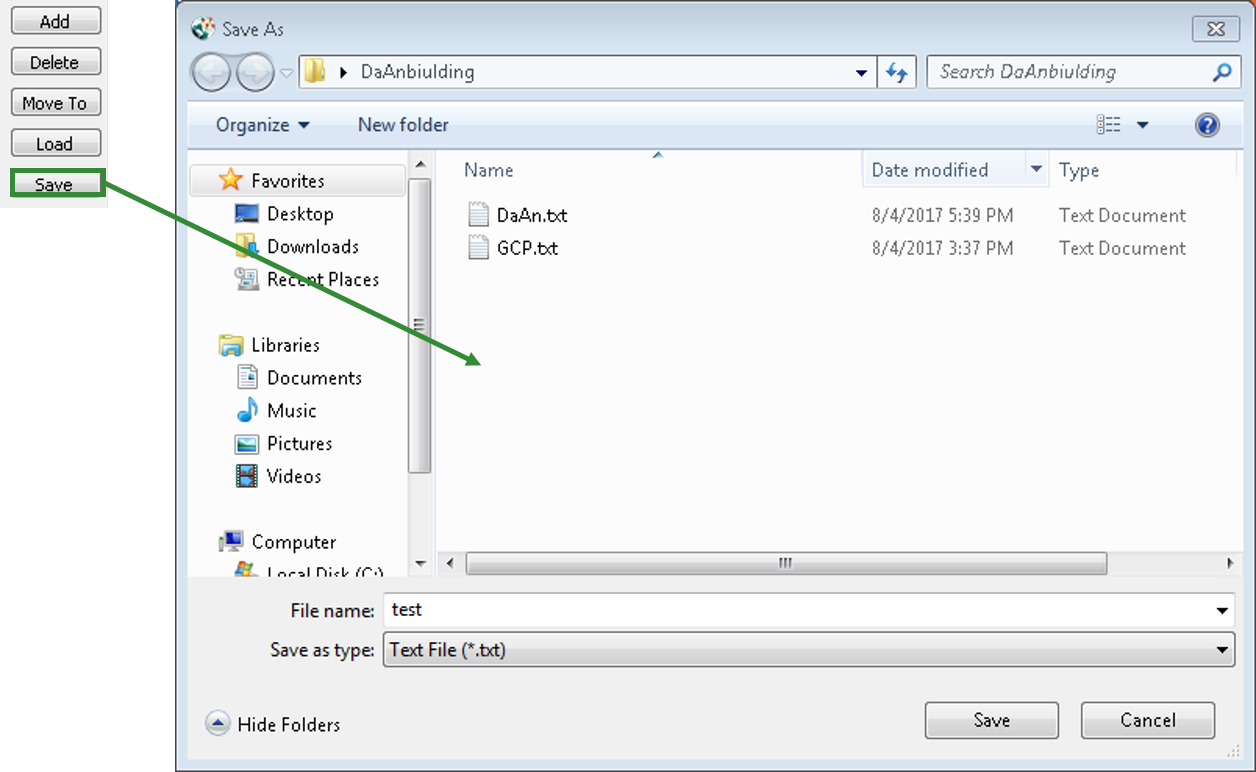
© 2016 SuperGeo Technologies Inc. All Rights Reserved.