.jpg)
GCP Manager
GCP Manager enables you to view, modify, add, and delete XY coordinates of GCP. The loaded GCP data can be saved, and GCP Manager can help you to manage the GCPs on the layers efficiently. You can click GCP Manager on the Main toolbar to open GCP Manager.

New version GCP Manager is a modeless window; you can manipulate GCP Manager and view each GCP on the main screen of SuperGIS DataRectifier at the same time. Moreover, you can modify the setting of GCP by switching GCP Manager and the main interface of SuperGIS DataRectifier.
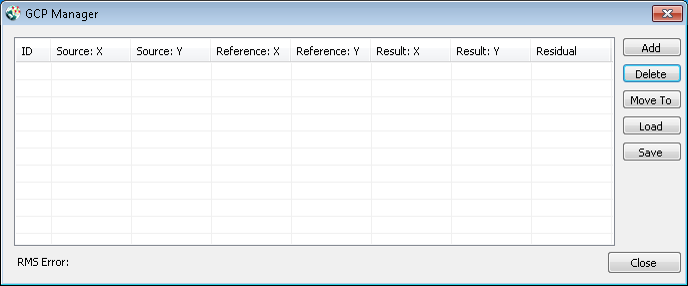
Once you finish adding more than 4 GCPs, GCP Manager will calculate Residual and RMS Error of the GCPs. Based on the calculation, you can adjust the GCPs to get a better rectification result.
Generally speaking, less Residual value can get less RMS Error and more accurate rectification results.
© 2016 SuperGeo Technologies Inc. All Rights Reserved.