
Search Functions
Before using the search function, you need to choose the folder you would like to search in the treeview in the left part of the window, and SuperGIS DataManager will correctly find the data you need. You can choose to use Search by Geographic Position, Search by Date, Search by Text, and Search by Filename to search the data rapidly. By ticking the search conditions, you can use one or more than one search condition at a time.
Choose Main Tool Menu > Edit > Search, and you can open the Search window to search the data.
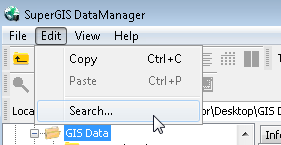
Moreover, no matter in Folder Browser or in Data Display Area in SuperGIS DataManager, you are allowed to right-click the folder to use Search on the menu to open Search window to search the data.
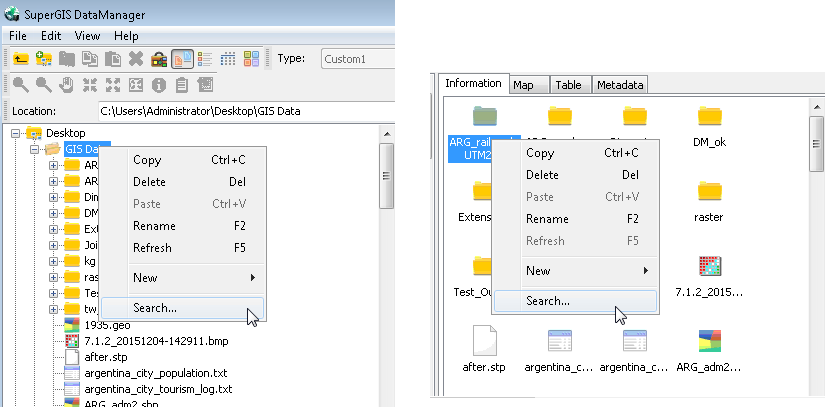
The search function applies the contents of metadata of the file to search the file meeting your needs. Therefore, it is suggested that you had better use SuperGIS DataManager to create the complete metadata contents which can improve the efficiency of data management and search.
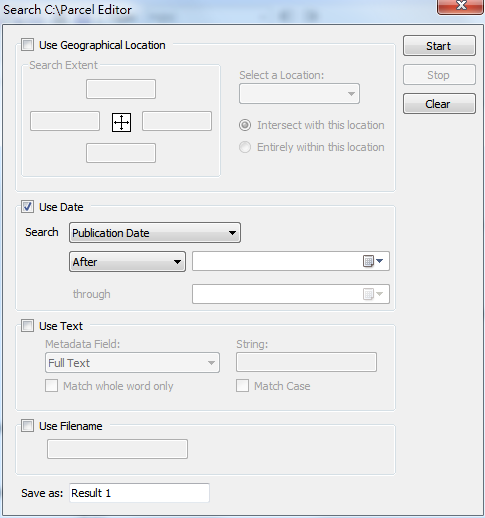
NOTE: If Start button on the upper-right corner of Search window is disabled, that is because the one you select in Folder Browser or Data Display Area is spatial data, not a folder. Therefore, please reselect a folder and search again. The search results will be saved in the folder under Search Results every time. It is suggested that you can choose the folder for saving the search results in Save as box in Search window before you start to search.
© 2015 Supergeo Technologies Inc. All Rights Reserved.