
Editing Metadata
To edit the complete metadata for geographic information can decrease the costs of obtaining the layer file and also increase the usability of the files so that the value of the data will be raised as well.
The metadata of the layer files can be edited and read in SuperGIS DataManager. The contents of metadata provided by SuperGIS DataManager, including Identification, Data Quality, Data Organization, Spatial Reference, Entity Attribute, Distribution, Metadata Reference, and Other Information, can help you edit the details of the metadata.
1. Choose the file or layer you would like to view in the left part of SuperGIS DataManager window.
2. Click Metadata tab in the right part of the window.
3. Click Metadata tool on Navigation Toolbar and the Metadata window is open.
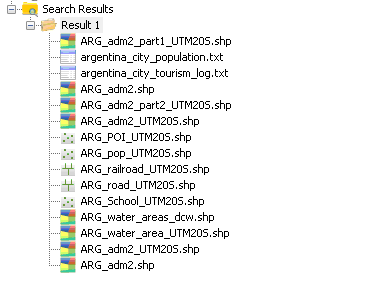
4. Edit the metadata of the file in Metadata window.
5. As the metadata editing is finished, click Save on the lower-right corner of the window to finish the editing.
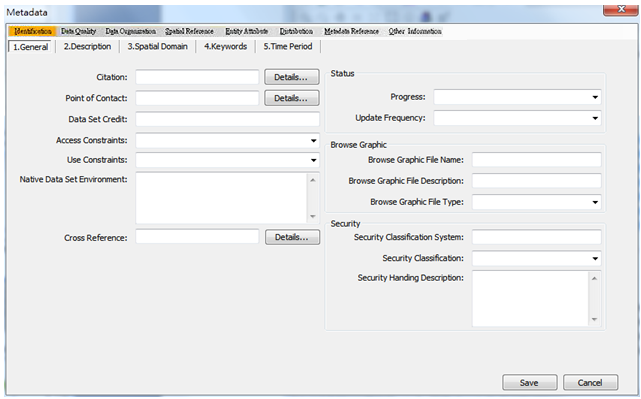
© 2015 Supergeo Technologies Inc. All Rights Reserved.