
Search by Text
To use text to search the data, you need to tick Use Text to activate the search condition. You can set the metadata field and enter a string to search; meanwhile, you can choose whether to tick Match whole word only and Match case.
Besides Use Text, you also can tick other search conditions. You are allowed to use one or more than one search condition at a time.
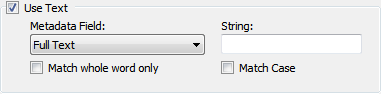
As the search is finished, you can view the search results in the node of Search Results in the lower-left part of SuperGIS DataManager.
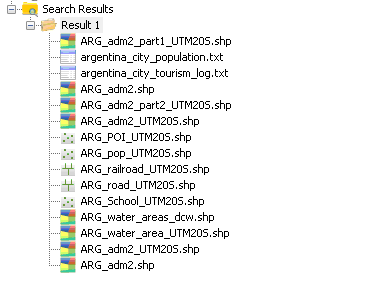
© 2015 Supergeo Technologies Inc. All Rights Reserved.