
Adding Topology Rules
1. After the topology is created, the name of the topology will be displayed beneath the Layers in the right side of the window. Right-click on the name of the layer and select “Properties.”
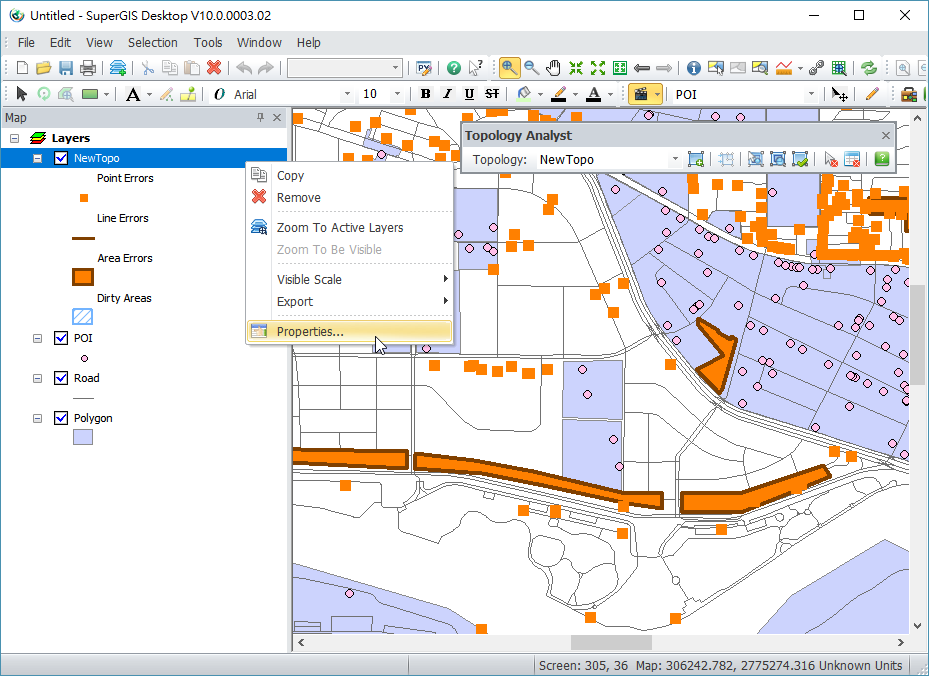 .
.
2. Switch to the “Rules” tab and add the Topology rules by clicking “Add” (Please refer to SuperGIS Topology Rules for the detailed information). Users are able to return to the properties window and confirm the settings.
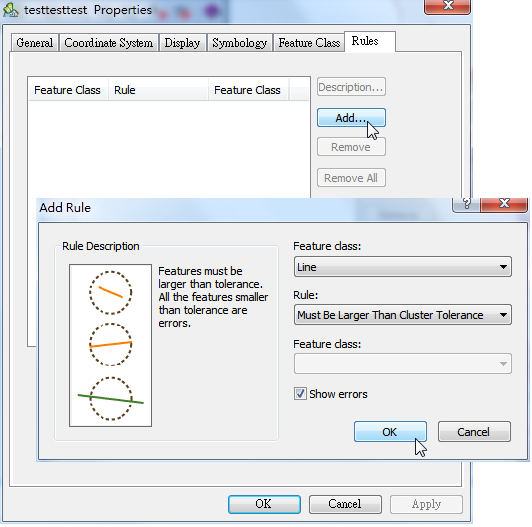
3. After all the rules are added, users can save the setting by clicking "Save Rules" so that they can load the rules to SuperGIS Desktop by clicking "Load Rules" the next time.
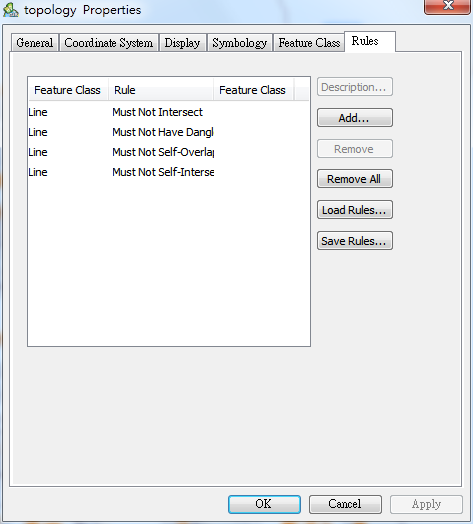
©2014 Supergeo Technologies Inc. All rights reserved.