
Zoom to Selected Feature
1. Tap Edit button on the main toolbar, switch to Edit toolbar; tap the dropdown arrow of Select Feature > Zoom To Selected Feature.
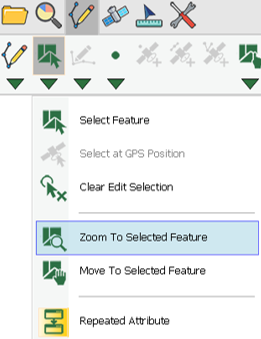
2.The selected feature is zoomed to the map center.
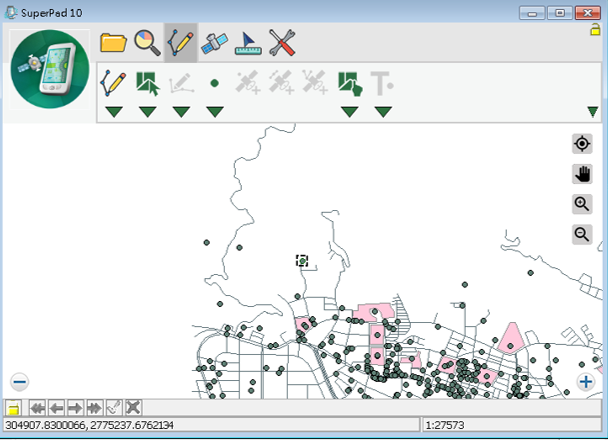
© 2017 Supergeo Technologies Inc. All Rights Reserved.