
Zoom to Layer
1.Tap the Explorer button on the main toolbar, switch to Explorer toolbar, tap the dropdown arrow of Zoom To Layer > Zoom to Layer, and the list of all layers will show up on the right side, tap the layer that you want to go and you will see the map is zoomed to cover all extent of the selected layer.
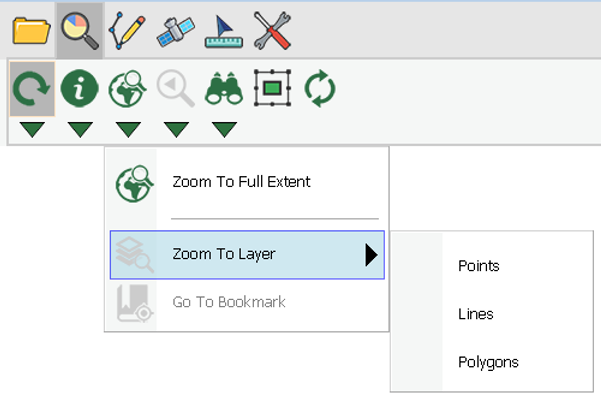
NOTE: if you have zoomed to the selected layer but cannot see the layer, please check if the layer is set invisible in Layer Manager. All layers will be listed on Zoom to Layer list. Therefore, even if the layer is set invisible, it is still listed; however, since the layer is set invisible, it is invisible on the map. In such case, please go to Layer Manager and set the layer visible then select Zoom To Layer and you will see the layer.
© 2017 Supergeo Technologies Inc. All Rights Reserved.