
Layer Manager
Map is the result of overlapping different types of layers, including point layer, line layer, polygon layer and image layer. Each layer can be set to display in different ways, for example visibility, edit ability, the overlapping order, etc. As to the detail settings of a single layer, such as symbol, visible scale, and hyperlink or so, are set up in Layer Properties.
Tap the Map/Layer button on the main toolbar, and tap Layer Manager to enter the “Layer Manager” dialog box. There are seven options at the top of the dialog ![]() . Among the seven options, Layer Properties
. Among the seven options, Layer Properties ![]() covers much more contents and will be explained in another section independently.
covers much more contents and will be explained in another section independently.
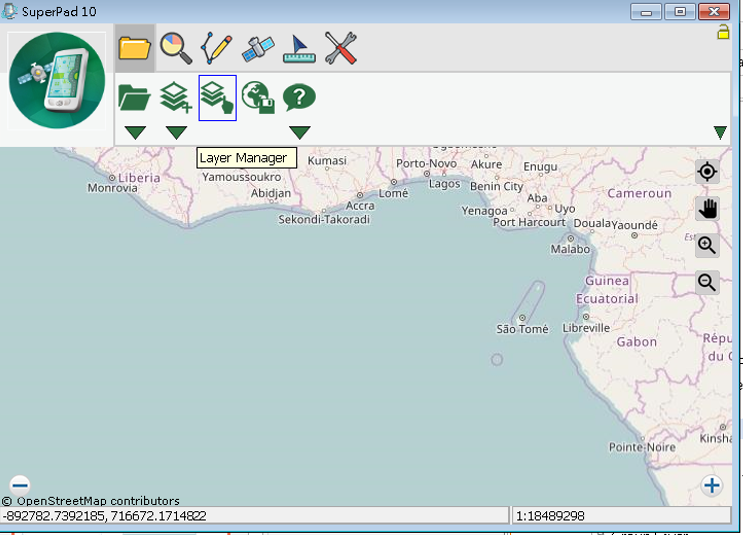
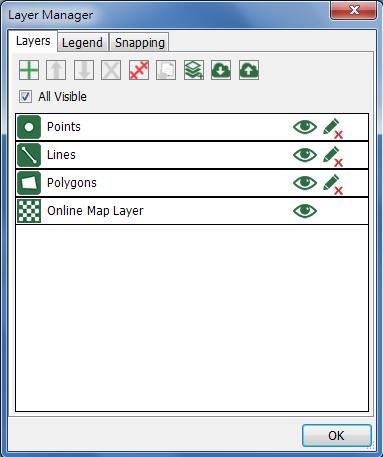
Note that you might add any layer(s) you want to use.
© 2017 Supergeo Technologies Inc. All Rights Reserved.