
Panning Frame
If you check this item, Panning Frame will show up on the map. And you will find it is framed with many arrows around the map. As long as you tap the arrow with stylus (or mouse) where you want to move, the viewshed will pan to the direction that arrow indicates. If you simply tap the arrow once, the map will pan 1/3 of the screen range. See the figure below; if you keep pressing the arrow, the map will be panned slightly continuously.
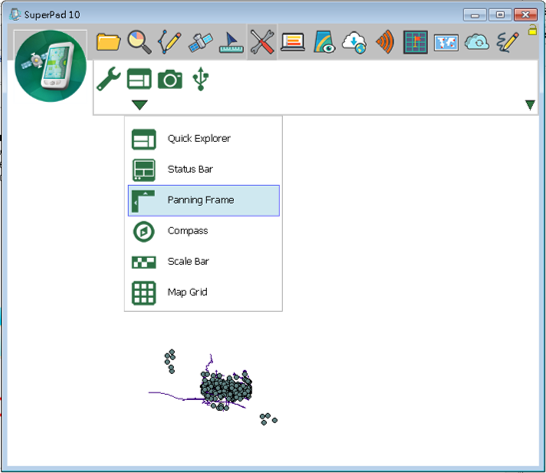
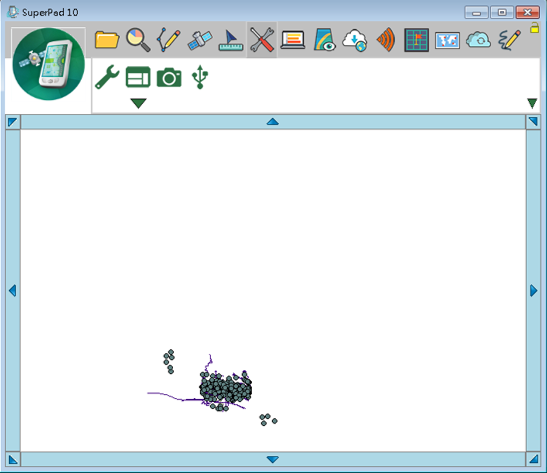
Slide Zoom can also be applied together with it, so you can zoom and pan together on the map without switching toolbars to select tools and run the behaviors respectively. Thus, the browsing can work more rapidly.
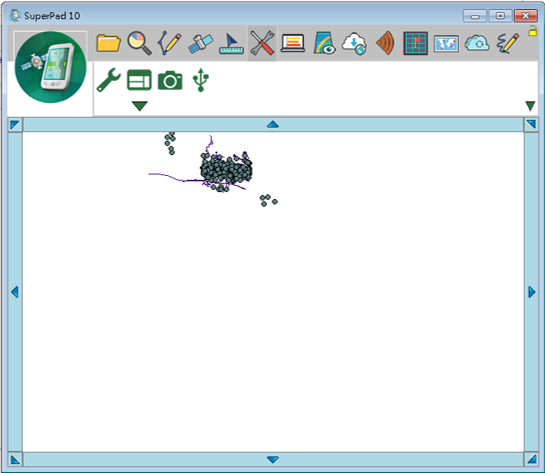
© 2017 Supergeo Technologies Inc. All Rights Reserved.