
Pan
1.Tap the Explorer button on the main toolbar, switch to Explorer toolbar, tap the dropdown arrow of Zoom In > Pan. Then tap the stylus on the map and drag map to where you want.
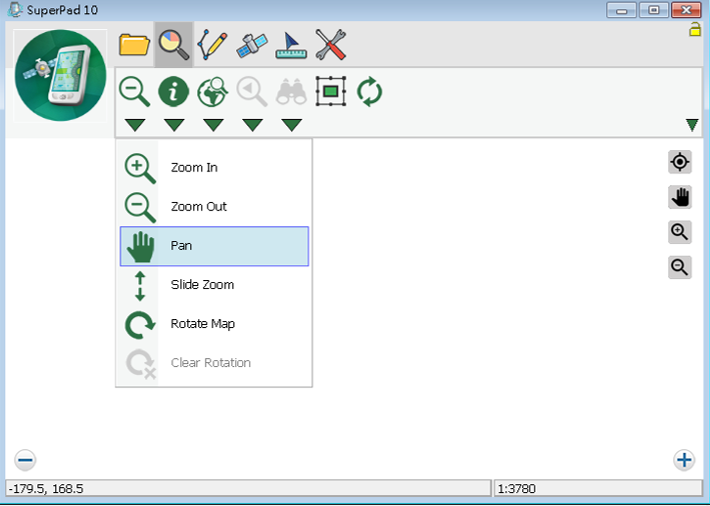
© 2017 Supergeo Technologies Inc. All Rights Reserved.
<< Click to Display Table of Contents >>

Pan
1.Tap the Explorer button on the main toolbar, switch to Explorer toolbar, tap the dropdown arrow of Zoom In > Pan. Then tap the stylus on the map and drag map to where you want.
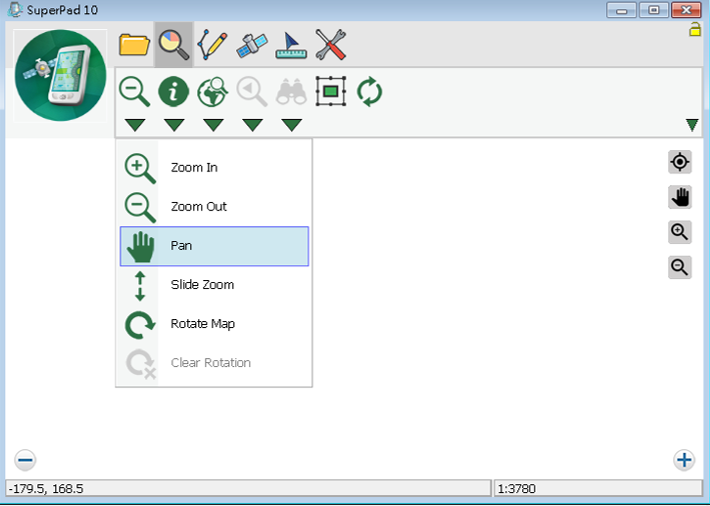
© 2017 Supergeo Technologies Inc. All Rights Reserved.