
Lock
Remember the Lock function of the Smart Editing Bar? As the function is selected, the map window will be locked and will not be able to be modified. This function is to avoid incorrect editing caused by carelessly touching other function keys in the editing process. However, it can work only together with Smart Editing Bar when the layer is in editable status. Now, an independent Lock function is designed on the map window for users to use any time.
Tap the unlocked icon ![]() at the upper right corner of the map window; as it becomes locked
at the upper right corner of the map window; as it becomes locked ![]() , the entire map window becomes locked. To cancel the locked status and back to general manipulation, please tap the locked icon
, the entire map window becomes locked. To cancel the locked status and back to general manipulation, please tap the locked icon ![]() . As it becomes unlocked
. As it becomes unlocked ![]() , the map window is back to enabled status.
, the map window is back to enabled status.
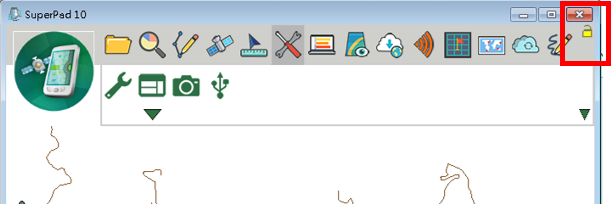
© 2017 Supergeo Technologies Inc. All Rights Reserved.