
Installing SuperPad
1.Click Start > Program Files > SuperGeo > SuperPad 10 > Install SuperPad 10 for Windows Mobile.

2.Click Next.
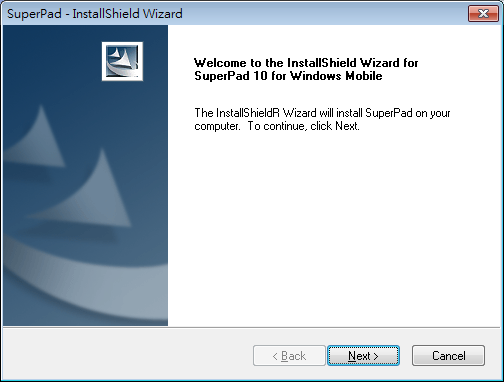
3.Click “I accept the terms of the license agreement” and click Next. The installation starts.
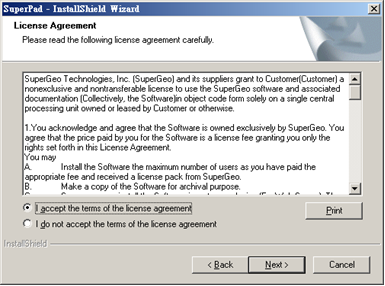
4.When the window of the figure below shows up, it means SuperGIS Mobile Engine Runtime application program is installed and downloaded to the desktop computer successfully and the installation on PDA will start. At the time please do not click OK to prevent the incomplete installation and check the screen of the mobile device.

5.SuperPad is developed with SuperGIS Mobile Engine as the core. So, before SuperPad is installed, the system will install SuperGIS Mobile Engine Runtime first.
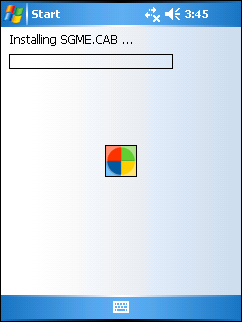
6.Choose to install SuperGIS Mobile Engine Runtime on Device or Storage Card of PDA. After selection please tap Install to start to install SuperGIS Mobile Engine Runtime.
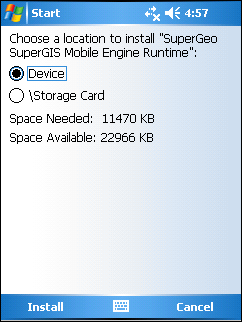
7.When the message of the figure below shows up on the PDA screen, it means SuperGIS Mobile Engine Runtime is installed successfully. Please tap OK at the upper right corner.
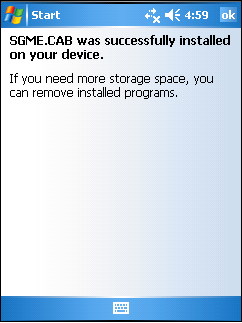
8.Go back to the computer screen, please ensure SuperGIS Mobile Engine Runtime is installed on PDA successfully and the screen of the previous step already showed up. Then you could click OK. After you click OK, system starts to download SuperPad on PDA.

9.After the downloading is finished, the screen will show the window of the figure below again. At the time please do not click OK to prevent the incomplete installation and check the screen of the mobile device.

10.The system of PDA is ready to install SuperPad 10.
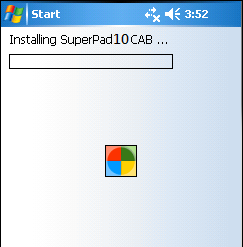
11.Choose to install on Device or Storage Card. After selection, please tap Install.
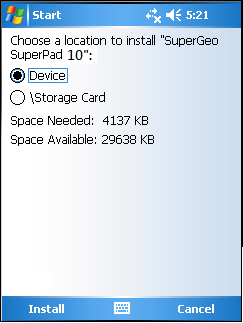
12.When the window of the figure below shows up on the PDA screen, it means SuperPad 10 is successfully installed on the PDA. Please tap OK at the upper right corner.

13.Go back to the computer screen, please ensure SuperPad is installed on the PDA successfully and the window of the previous step already showed up so you could tap OK.

14.Please click Finish to complete the SuperPad installation of PDA side.
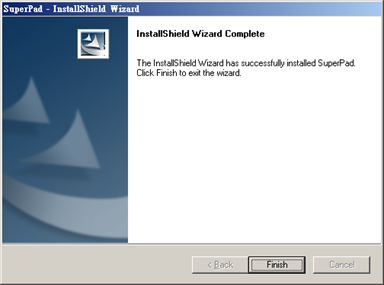
15.Now you will see the icon of SuperPad 10 on Program Files. If the license is not obtained yet, you will have ten minutes to use SuperPad. As to the way to obtain the license, please refer to Obtaining a License.

© 2017 Supergeo Technologies Inc. All Rights Reserved.