
Go to Next Extent
After Go Back To Previous Extent is applied and you want to go back to the original extent, Go To Next Extent can be used.
1.Tap the Explorer button on the main toolbar, switch to Explorer toolbar, tap the dropdown arrow of Go Back To Previous Extent > Go To Next Extent and the map will go to the next extent.
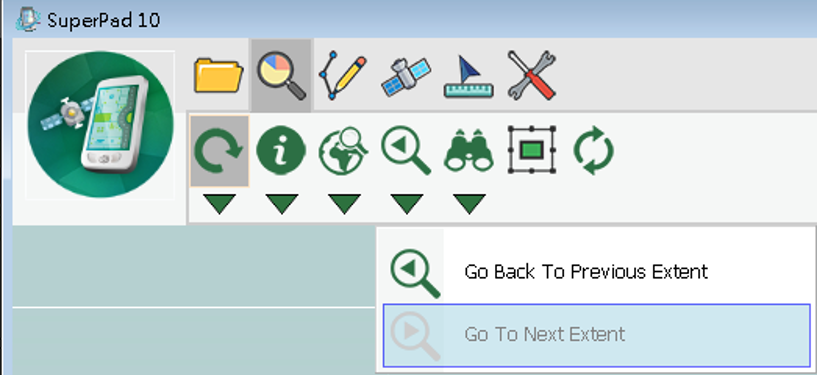
NOTE: Go Back to Previous Extent and Go to Next Extent, in fact, do not undo or redo layer contents but simply alter the map display. On the one side, this tool allows users to easily browse the map that you have viewed without the need of repeatedly zooming or panning. On the other side, the tool is for viewing only not for file modification. If you have modified the file by using Edit toolbar and want to undo the editing, please use the undo function provided by Smart Editing Bar instead. Moreover, the Smart Editing Bar is only able to use when the map is in editing mode.
© 2017 Supergeo Technologies Inc. All Rights Reserved.