
Freehand Measurement
1.Tap the System Settings button on the main toolbar, switch to System Settings toolbar, tap the dropdown arrow of Polyline Measurement > Freehand Measurement.
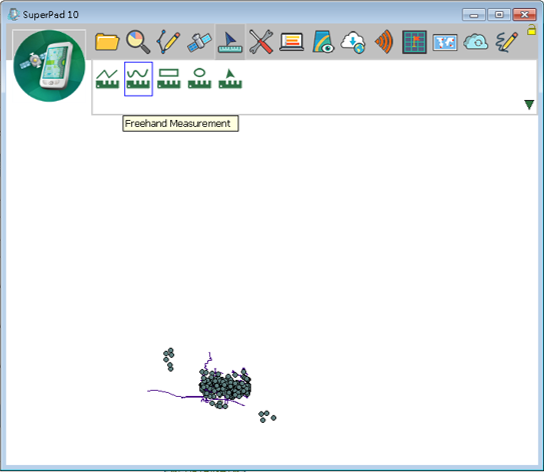
2.Drag the trail that you want to measure with the stylus (or mouse) on the map. When the stylus (or mouse) leaves the map, the line sketching is stopped.
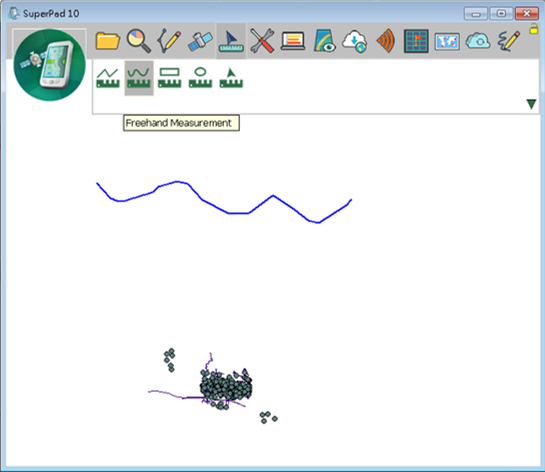
3.“Measure Result” dialog box shows up, and the results are listed here. Tap OK to close the dialog.
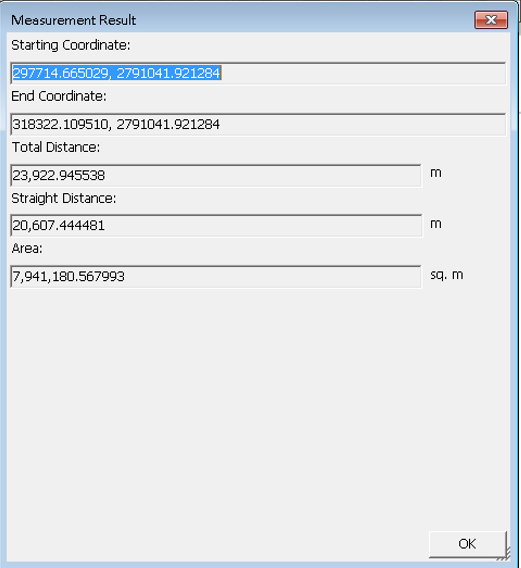
© 2017 Supergeo Technologies Inc. All Rights Reserved.