
Delete Feature
1.Select the feature that you want to edit.
2.Tap the dropdown arrow of Feature Properties > Delete Feature.
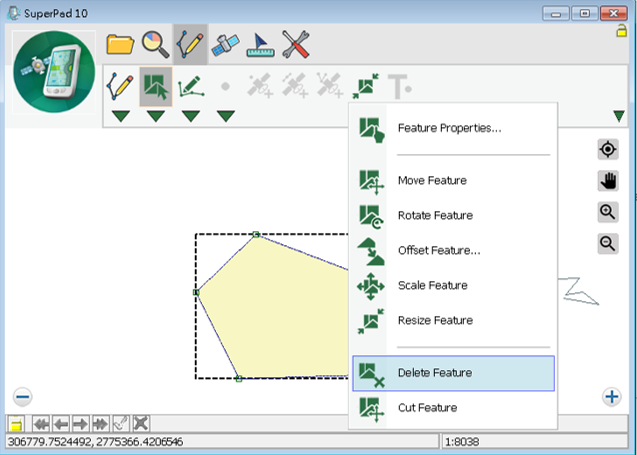
3.Message box shows up. If you are sure to delete, tap Yes; if not, tap No. If you tap Yes, the feature will be deleted.
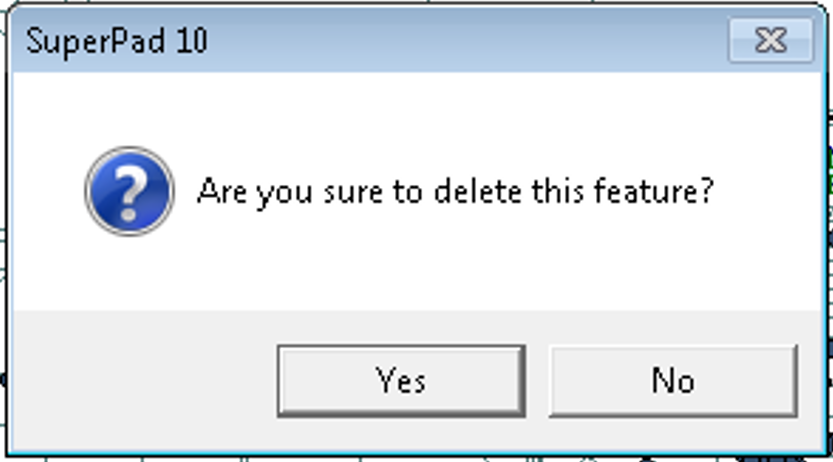
© 2017 Supergeo Technologies Inc. All Rights Reserved.