
Create Bookmark
1.Tap the Explorer button on the main toolbar, switch to Explorer toolbar,tap the dropdown arrow of Find > Create Bookmark.

2.“Add/Edit Bookmark” dialog box shows up.Give a name for the bookmark in Name field, and you will see in the dialog box the left and top and right and bottom boundary values of the map are input automatically by the system. If you want to reset the boundary, please directly change the values.After the settings are finished, tap OK to close the dialog box. In “Bookmark Manager” dialog box this bookmark will be listed.
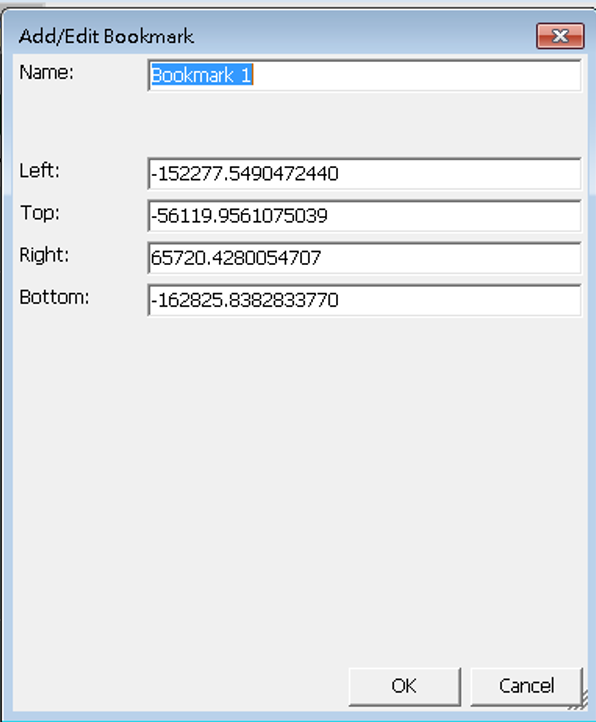
© 2017 Supergeo Technologies Inc. All Rights Reserved.