
Publishing Map Cache Service
While integrating with ArcGIS Online, users need to ensure that if SuperGIS Server map cache service is adopted.
Before publishing the map cache service embedding into ArcGIS Online platform, users should notice that datum points of maps on SuperGIS Server and ArcGIS Online platform are different from each other. Thus, users need to modify datum points of map boundary in publishing SuperGIS Server map cache service on ArcGIS Online platform.
The default datum point of SuperGIS Server map cache service is on the bottom left of the map. However, to integrate publishing map cache service into ArcGIS Online platform, the datum point of map boundary should be modified to be on the top left of the map while users are publishing map cache service.
1.First of all, publish the map project you built as map service. Please refer to chapter “Publishing Map Service” for detailed workflow.
2.Select the published map service in the “Published Services” area, and click “Config” below to configure the map service.
3.Switch to “Map Cache” tab and check the “Use cache that you define below” box to open map cache service.
4.To modify datum point of map extent to be on the top left of the map, please change content of Cache Extent by replacing “Y” value with “Top” value.
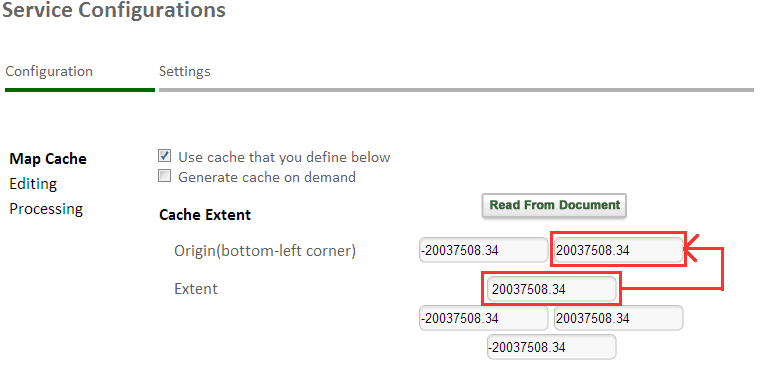
5.Click “Done” to publish map cache service that can be displayed on ArcGIS Online platform.
NOTE: Please make sure that your map service is built under the "public" directory if you want to overlay SuperGIS Server map service on ArcGIS Online platform. Otherwise, your map service will not be able to demonstrate on ArcGIS Online platform due to insufficient permission.
©2017 Supergeo Technologies Inc.