
Creating SuperGIS Server Ultra Website
Users need to build an Ultra web application before overlaying Bing Maps on SuperGIS Server. To know how to create Ultra web application, please refer to “Creating SuperGIS Server Ultra Website”. Click detail after finishing, and change the basemap as Bing Map. Then, type the BingMap key.
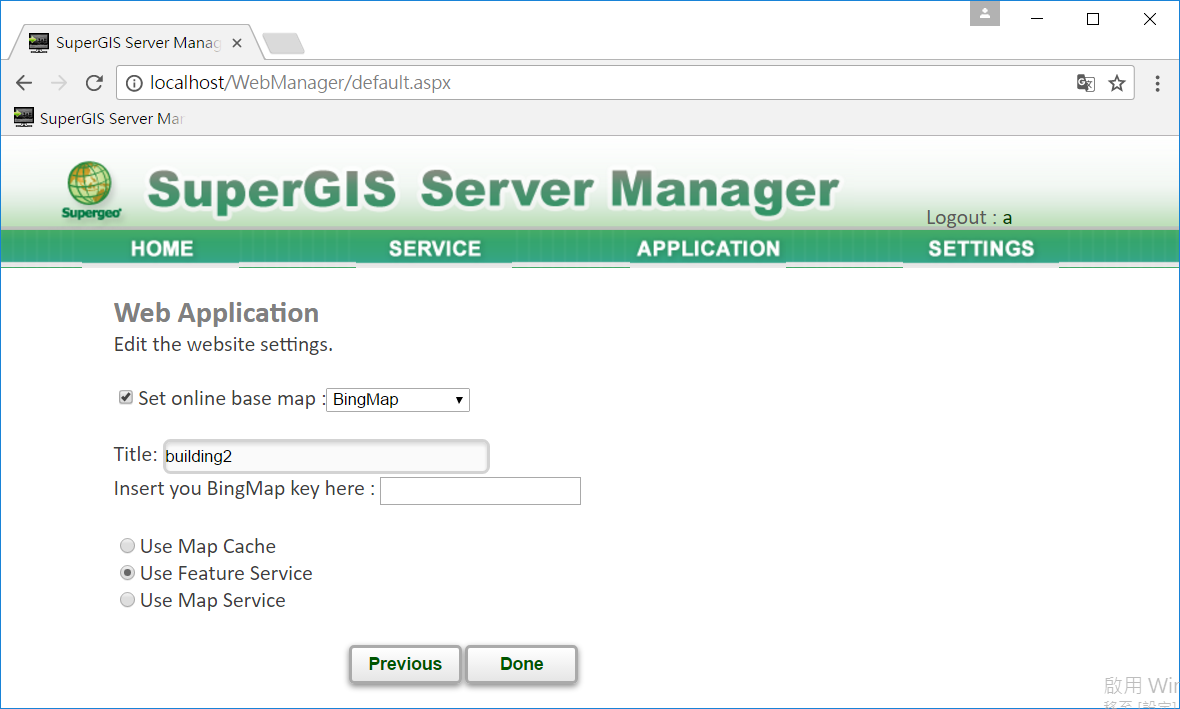
After completing the settings above, please refresh the Ultra website, you can find Bing Maps has been successfully overlayed with SuperGIS Server layer and displayed in the Ultra website.
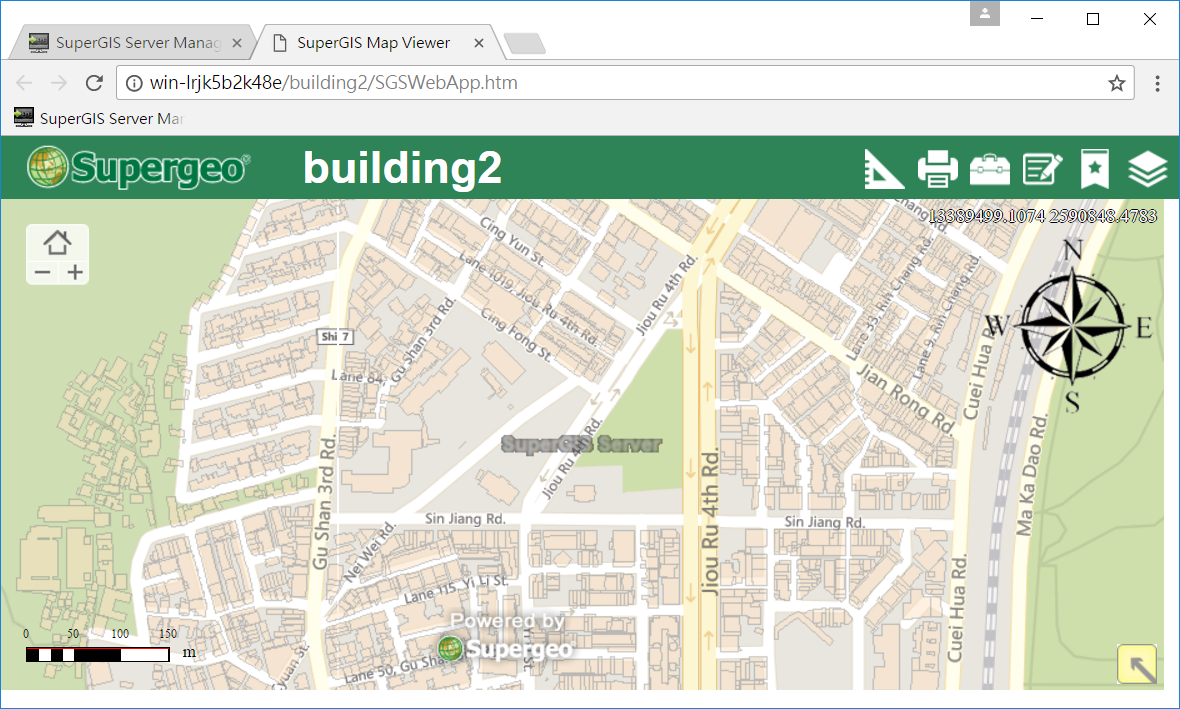
NOTE: To browse complete Bing Maps please connect to http://www.bingmapsportal.com/ and register for Bing Maps Key and then paste Key value to website code.
© 2012 SuperGeo Technologies Inc. All Rights Reserved.