
Publishing MapCache Service
Bing Maps uses the same coordinate system as Google Map, so you need to set up the Layers coordinate system of the map data same as Google Map's before publishing it to map service when integrating SuperGIS Server map service with Bing Maps. However, the layers can be of any coordinate systems.
In addition to having the same coordinate system as Google Map in map data, users need to publish a SuperGIS Server MapCache map service using Google Map scale so that it can be correctly overlaid with Bing Maps when integrating SuperGIS Server map service with Bing Maps.The indication below will tell you how to publish cached map that can be overlaid onto Bing Maps. Steps are indicated below:
1.First of all, publish the map project you built as map service. Please refer to chapter “Publishing Map Service” for detailed workflow.
2.Select the published map service in the “Published Services” area, and click “Config” below to configure the map service.
3.Switch to “Map Cache” tab and check the “Use cache that you define below” box to open map cache service.
4.In “Cache Scale Definition” area, select “Google” under “Scale Definition” drop-down menu, and click “Load” to add scale definition of Google Maps.
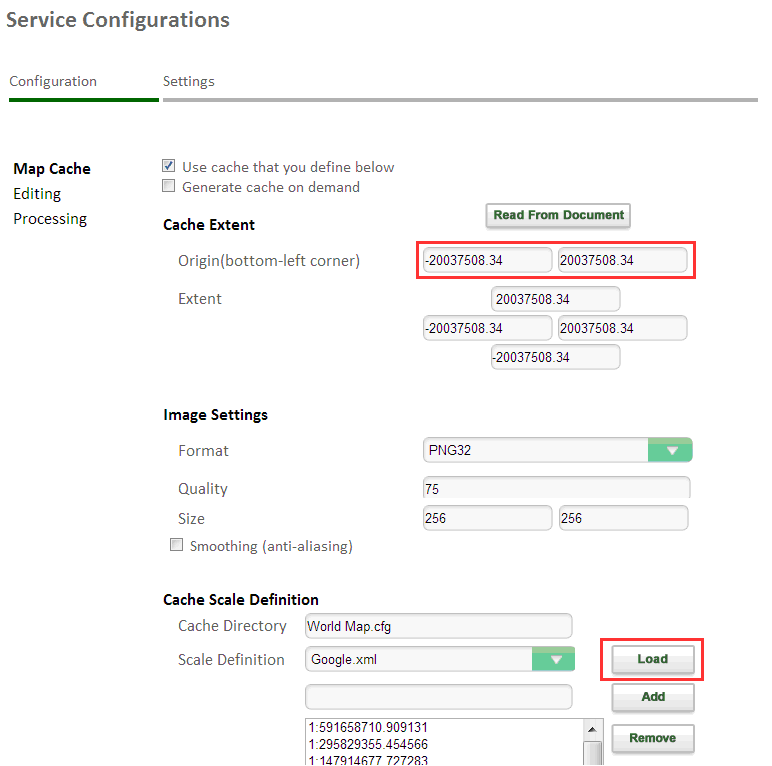
5.Click “Load” to publish map cache service that can be overlaid and displayed on Bing Maps.
NOTE: If you want to overlay SuperGIS Server map service on Bing Maps, please make sure the map service is created under public service folder so that the service has sufficient permission to display on Bing Maps.
©2017 Supergeo Technologies Inc.