
Publishing Map Cache Service
1.First of all, publish the map project you built as map service. Please refer to chapter “Publishing Map Service” for detailed workflow.
2.Select the published map service in the “Published Services” area, and click “Config” below to configure the map service.
3.Switch to “Map Cache” tab and check the “Use cache that you define below” box to open map cache service.
4.In “Cache Scale Definition” area, select “Google” under “Scale Definition” drop-down menu, and click “Load” to add scale definition of Google Maps.
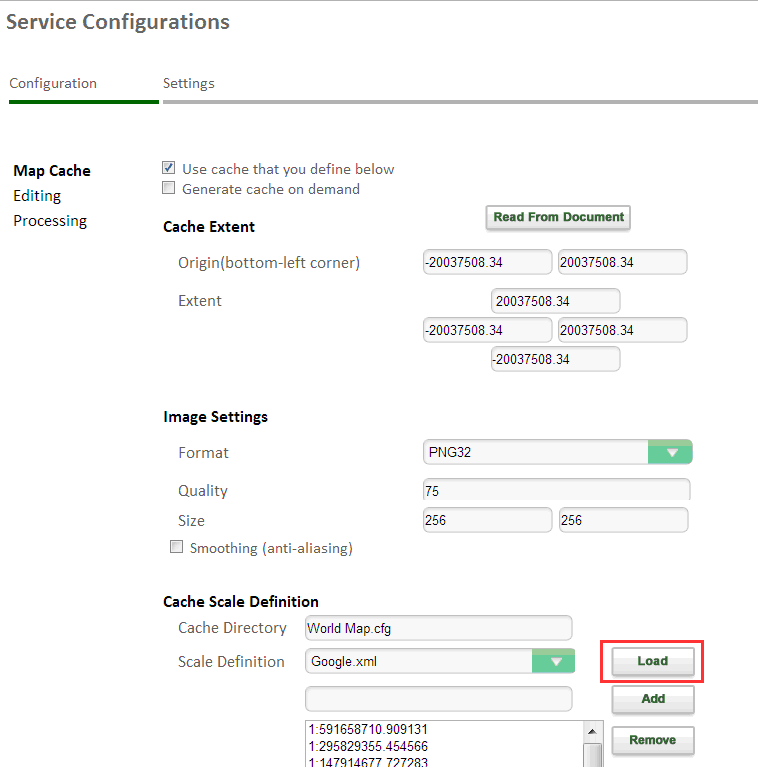
5.Click “Done” to build map cache service that can be overlaid and displayed on Google Map.
©2017 Supergeo Technologies Inc.