
Adding a rotatable mapnote
Step:
1. Select a mapnote layer in the target layer, and click add and select horizontal mapnote from the drop-down menu.
2. Click on a specified to add a mapnote and then move your cursor to click on a specified position. The angle between the first position and second position will become rotatable angle.
3. The EditBox pops up and you can enter the text string and check text symbology.
4. Click OK.
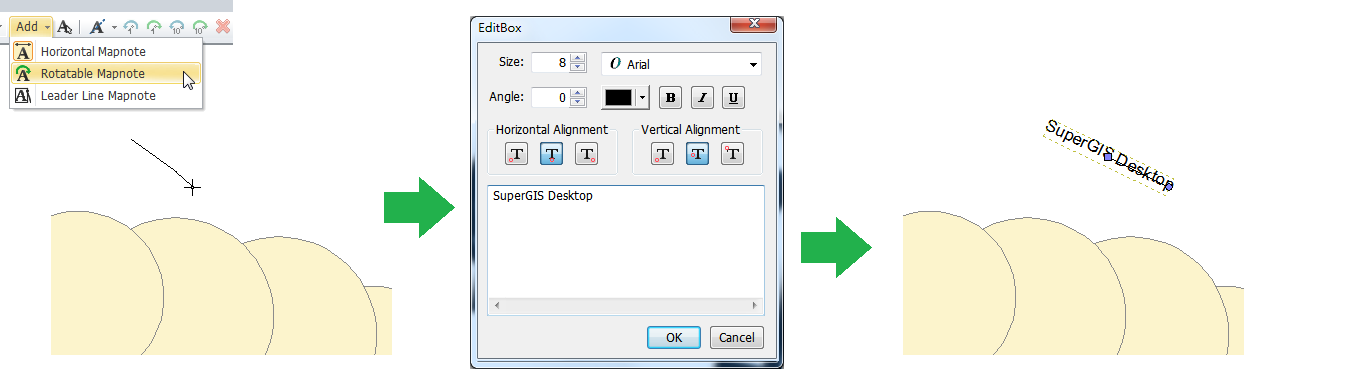
To modify the added mapnote, please refer the editing operation chapter.
©2015 Supergeo Technologies Inc. All rights reserved.