
Multi-machine Work
Sometimes it takes a lot of time to create a map cache; some could even take few months. Therefore, it would save you a lot of time if you can use multiple machines to create the caches. In Cache Generator, you can split the map into several areas, use different machines to generate caches for each area, and merge all the areas into one single map cache.
•Split map for multi-machine work:
To do so, you can split the map in the second Cache Settings page. For example, if you want to use 4 machines to generate the map cache, you need to split the map into 4 parts accordingly like A, B, C, and D shown in the figure below. Since the map is split, you can select an extent to begin the first caching work. After the settings are done, please save the result as *.def file; so that you can use the other three machines to create caches for the rest of the areas.
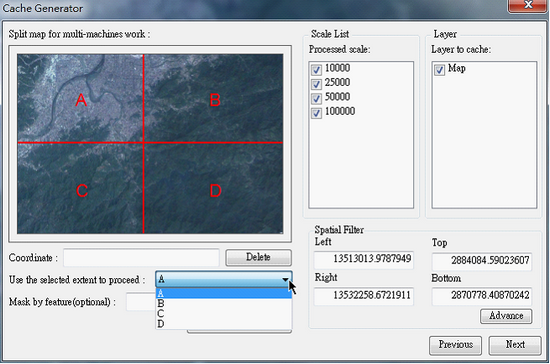
•Use other machines to help you save time:
If you want to use other machines to generate map caches for other areas, you have to move/copy all the map layers and the *.def file to those machines in advance. Load all the layers to the SuperGIS Desktop in the same order. And select create new caches in the Cache Generator menu page again. Then select From cache definition file and load the *.def file. After the *.def file are loaded, all the settings will be imported as well. Subsequently, all you need to do is to select another extent to create cache. Applying the same steps to the rest of the machines; you can get all the map caches for all areas.
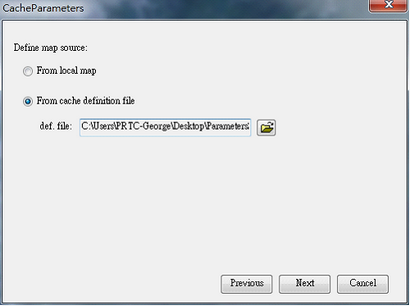
•Merge all the caches:
Get all the caches ready and put them together as the *.def file in one machine. Select Merge caches, load the *.def file and all the map caches (*.stp file), and then follow the steps to merge all the caches into one complete map cache. For detailed instruction, refer to Merge caches .