
Merge Caches
After opening the Cache Generator menu, users can select Merge Cache to merge several tiles based on a *.def file.
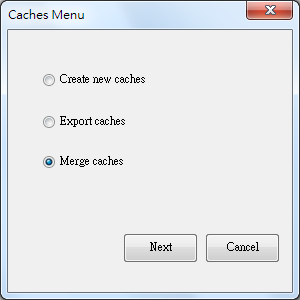
In the MergeCaches window, please import a *.def file. Subsequently, you can view the information such as the extent, width/height, and format through Tile Information. Next, you can click ![]() button to add cache maps into “set the process priority of the files”. If you want to remove the cache layer, click
button to add cache maps into “set the process priority of the files”. If you want to remove the cache layer, click ![]() . After all settings are completed, click “next.
. After all settings are completed, click “next.
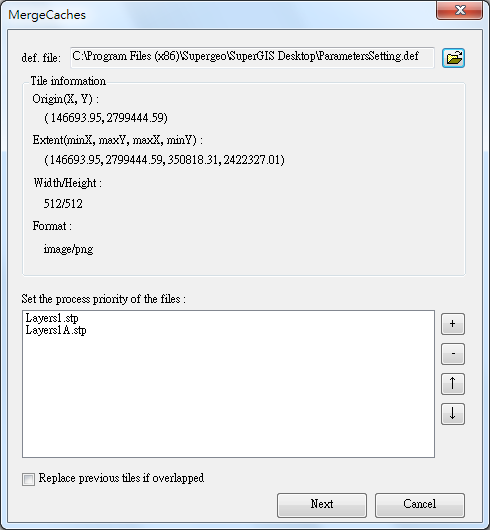
You can find the information of each layer on the right-hand side of the subsequent window, MergeCaches2. Set the scales and layers in each layer to conduct merging task and click Next.
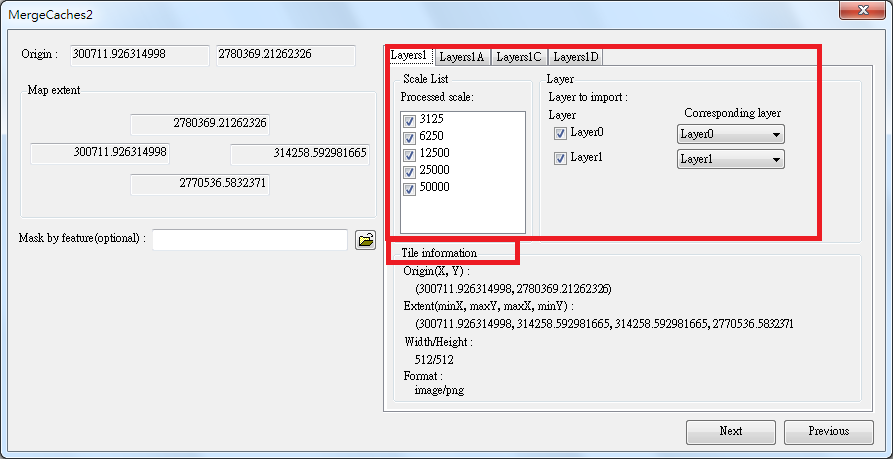
Finally, after all settings are done, you can click Estimate to estimate the work duration before merging.Afterwards, click Start/Stop to merge cahces and choose the path to export cache. The dialog will show information about the caching process. As the merging task is completed, a message shows up asking if you want to add the layer to the current map. Click OK to add the STP; otherwise, click NO.
©2015 Supergeo Technologies Inc. All rights reserved.