
Adding a horizontal mapnote
Step:
1. Select a mapnote layer in the target layer, and click add and select horizontal mapnote from the drop-down menu.
2. The EditBox pops up and you can enter a text string and select text symbology.
3. Click OK.
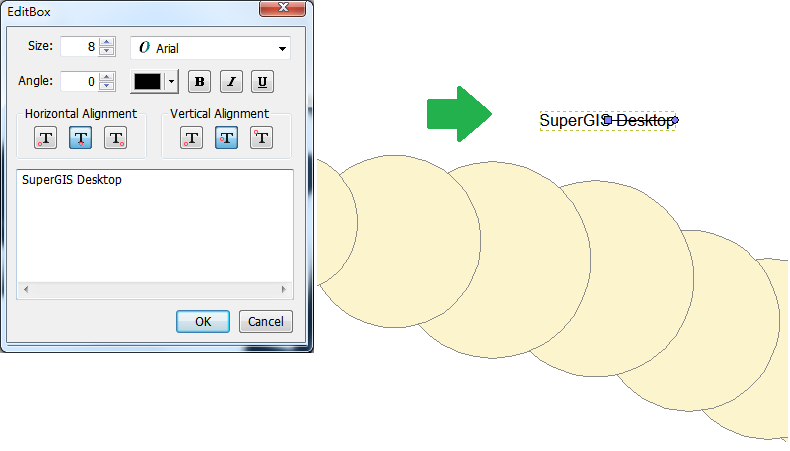
To modify the added mapnote, please refer the editing operation chapter.
©2015 Supergeo Technologies Inc. All rights reserved.