
Create a new Mapnote layer
In SuperGIS Desktop, there are two ways to create a mapnote layer. You can convert labels from a feature layer to a mapnote layer, or you can create an empty mapnote layer, and then add mapnote through Mapnote Tool. The following sections will introduce how to create an empty Mapnote layer.
Step:
1. Open Mapnote Tool, and select new mapnote Layer.
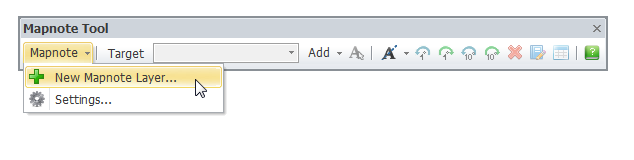
2. Enter an output geodatabase pathway and file name. Please note that mapnote layers can only be stored in a geodatabase.
3. Select a coordinate system for your mapnote layer.
4. Setting a reference scale.
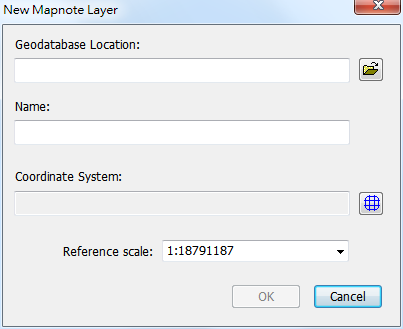
A mapnote layer is specified on a reference scale, in other words, the size of mapnote is fixed at a certain scale. As you zoom in and zoom out, the size of mapnote will increase or decrease proportionally. You have to select a reference scale for your mapnote layer so that you can create a new mapnote layer. The current scale will be taken as the default.
※NOTE: Unlike many data formats, mapnote layers can only be saved in the database.
©2015 Supergeo Technologies Inc. All rights reserved.