
Selecting by Attributes
Besides selecting by clicking, you can click "Selection" menu > "Select by attributes" to open "Select by Attributes" window. In the window, choose layer and selection mode. Click the field you need, and the values in the filed will listed in "Values." Also you can click the operator and double-click the value to create the expression. Then click "Query", and SuperGIS Desktop will query according to the expression. The features matching the expression will be displayed with selection symbols in the map window.

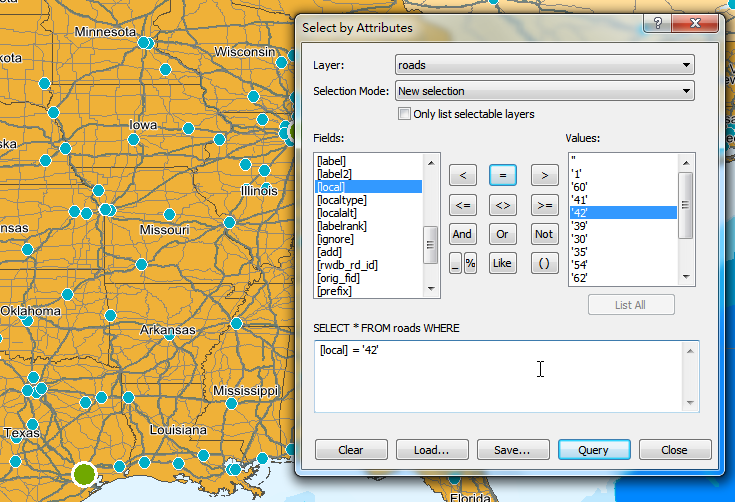
NOTE: In "Select by Attributes", the expression is created by Structured Query Language (SQL), so you can use SQL language to define the condition to query the features. The method to manipulate the window is introduced in “Selecting Features by Attributes” in Managing Attributes in details.
©2015 Supergeo Technologies Inc. All rights reserved.