
Managing Attributes
Each feature has its related attribute data; each set of attributes is recorded in the attribute table of the layer. Therefore, this chapter mainly introduces the setting and management of attribute table and the ways to view, query, and calculate attributes. Firstly, "Managing Attribute Table" introduces how to open, change, and resize an attribute table and to rearrange the columns in an attribute table. In "Viewing and Querying Attributes", the functions of viewing and querying attributes are presented. Moreover, the ways to calculate the existing attributes are introduced in "Statistics of Attributes."
First of all, before introducing the detailed functions, the interface of the attribute table is introduced first. This table records the attributes of all the features on the layer. The leftmost FID column lists the number of each record. Each row is one set of attributes; each column is a category of attributes. You can choose to show All of the records or the Selected records in "Show" drop-down menu in the lower-left corner of the table. Besides, you can type the number of the record you want to move in the text box next to "Show." Moreover, the "Option" button provides "Find and Replace", "Select by Attributes", "Select All", "Clear Selection", and so on.
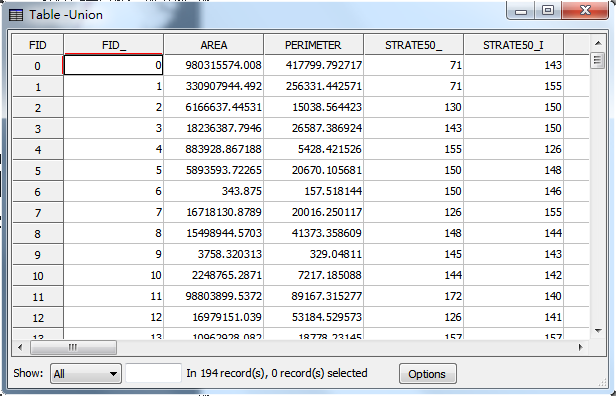
NOTE: FID(Feature ID): lists the serial numbers of each feature, which are zero-based and unique.
©2015 Supergeo Technologies Inc. All rights reserved.