
Moving Features
There are two methods for users to move features on the map—by dragging and offset features.
•Move features by dragging
When you need to move features, please click "Start Editing" and "Select Features" tool. Then, click the feature you would like to move and drag it to the desired location. The feature is moved.
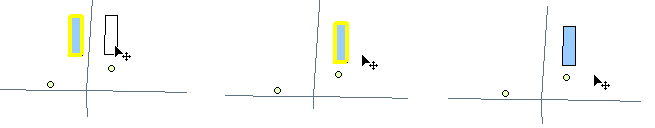
If you need to move multiple features at the same time, please select multiple features simultaneously (please refer to the methods to select multiple features). Then, drag the selected features to the desired location. The features are moved.
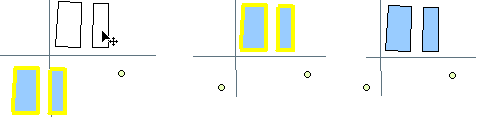
•Offset features
In addition to moving feature(s) by dragging, users also can offset the features to move them to the desired location more precisely. Firstly, select "Start Editing" and "Select Features" tool, and select the feature you need to move on the map. Then, click "Offset" in "Start Editing" drop-down list. In the "Offset Feature(s)" window, type the coordinates and click "OK." Also, you can offset more than one feature. Thus, you can select multiple features at the same time, follow the actions described above, and type the coordinates; then, the features can be moved simultaneously.
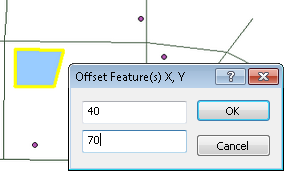
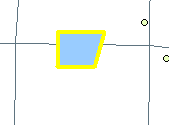
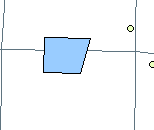
©2015 Supergeo Technologies Inc. All rights reserved.