
Parameters of Analysis Settings
Parameter |
Description |
|---|---|
A-Star Weight |
Sets A-Star weight, the higher the weight is, the searching range will be more like an area consisting of the two points. |
Shortest Path Type |
Three types are available. |
Cost Type |
The cost can be distance or time. |
Default Start Time |
Sets the start time of the route, the unit is minute. 0 means 00:00, the default is 480, which means 08:00. |
Use Hierarchy |
Sets whether to use hierarchy or not. |
Hierarchy Search Count |
Uses hierarchy search count and set the count to search. |
Output Shape Type |
Sets the output type of the route result. 0:Displays the real route result. 1:Connects the start point and end point by a straight line. |
Use Cutoff Length |
Sets whether to use cutoff length or not. In calculation, if the total length of the route result is equal to or larger than the cutoff length, this calculation will be given up and this route will not to be adopted. |
Cutoff Length |
Sets the cutoff length. |
Use Cutoff Time |
Sets whether to use cutoff time or not. In calculation, if the total time of the route result is equal to or larger than the cutoff time, this calculation will be given up and this route will not to be adopted. |
Cutoff Time |
Sets the cutoff time. |
It finds the shortest path between the first and second flag from the route list. The lower left figure shows the route analysis from flag 0 to flag 1. Even though there are more than two flags on the map (four flags, in fact), when you choose to get the shortest path with “One to One”, only the first and second flag will be calculated. The lower right list is the route list.
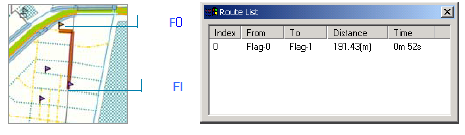
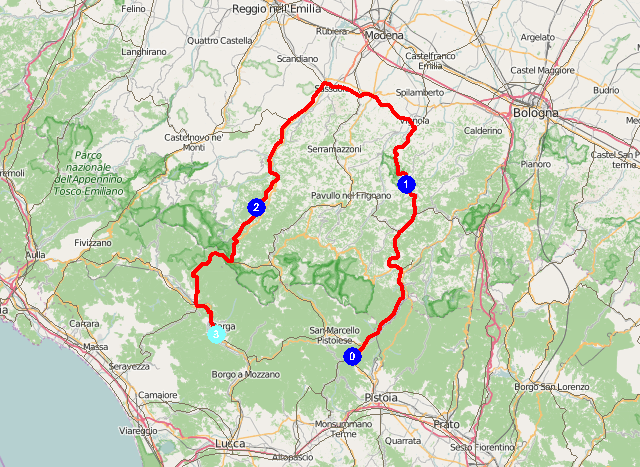
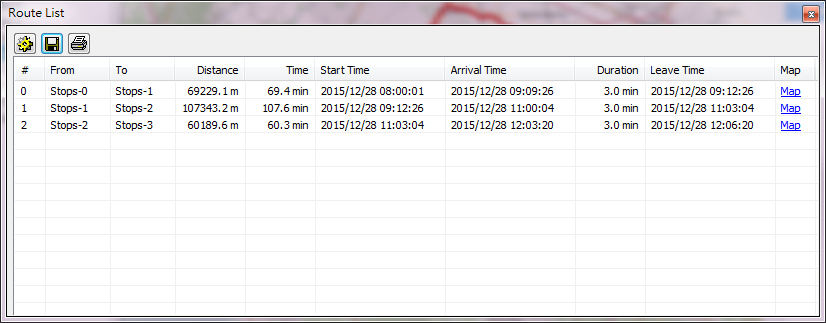
”One to Many” analysis, users need to assign a flag and plan the route from it to other flags. For instance, through it, you can learn the shortest distance from your home to the nearest supermarket, or the distance from your home to station or the distance from your home to the hair salon.
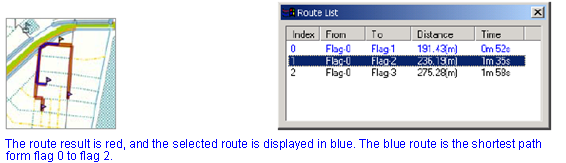
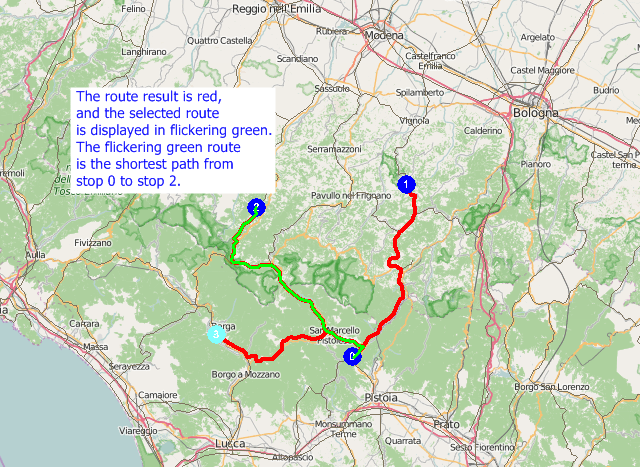
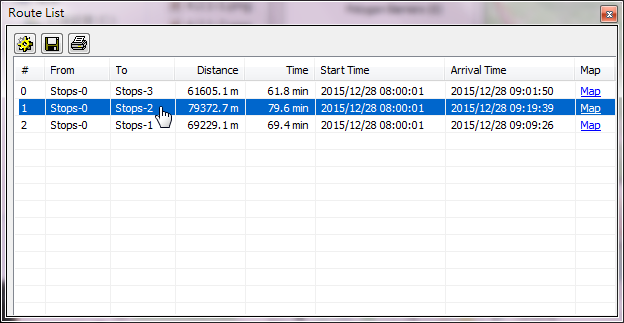
Many to One analysis, users can assign one destination and get the routes from all stops to destination on the map.
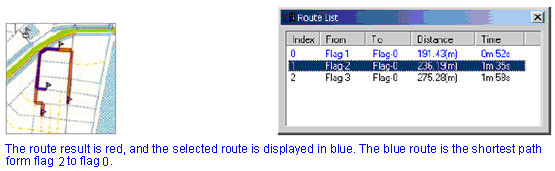
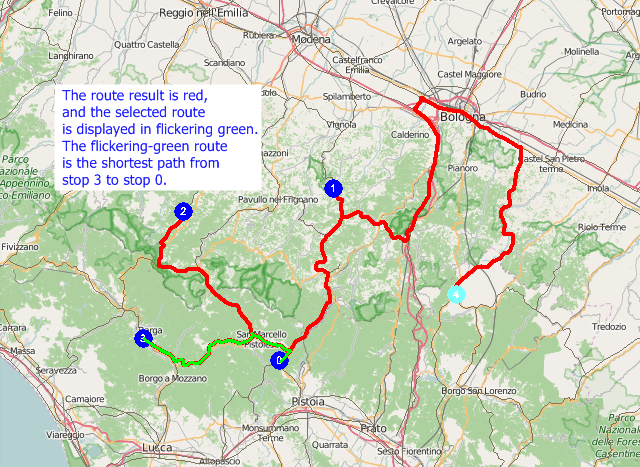
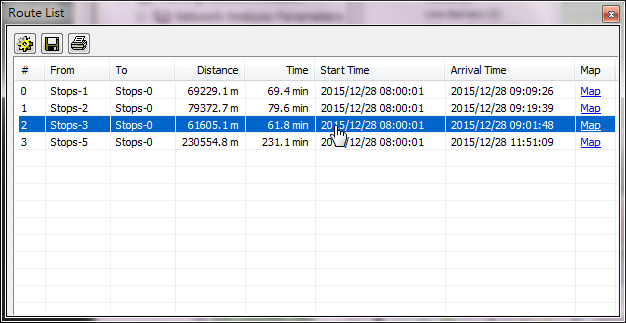
It generates a cost matrix of all flags on the map. Cost Matrix lists all the costs between each two flags. All the values on the diagonal are 0, because the cost from a flag to itself must be 0.

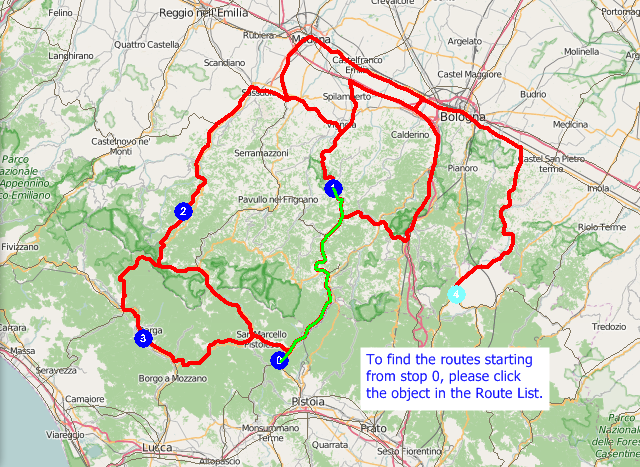
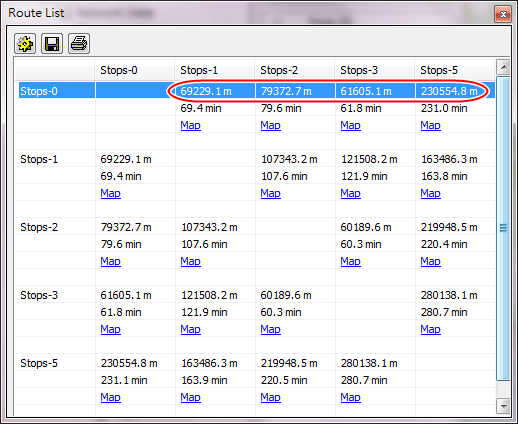
©2016 Supergeo Technologies Inc. All rights reserved.