
Set Route Seed Points
In general, each road has weight when performing network analysis. A road with larger weight means it has higher cost; one with smaller weight has the lower cost. Principally, a route with lower cost will be expected when performing network analysis; the concept of route seed points allows users to define a range in which the weight of roads around the route seed points decreases down. In this way, when a vehicle is proceeding toward the order, it will choose to go through the area where the route seed points are located.
To Vehicle Routing Problem, the setting of route seed points enables vehicle to reach orders through some specified area, which facilities the vehicle management and dispatch. But the prerequisite condition is the route seed points have to be near the orders and the overall weight of roads should be the lowest, so that it has the practical influence. In other words, setting route seed points doesn't always decrease the overall road cost, instead, it might possibly increase the cost on the contrary.
You can use Add Network Location and click on the map to add the route seed points. Please follow the steps below.
1. Select Route Seed Points on Network Location Window.
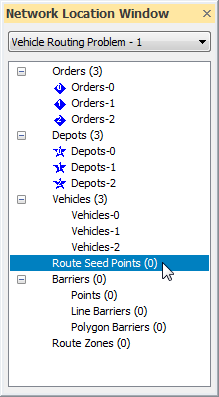
2. Click Add Network Location on the Network Analyst Toolbar.
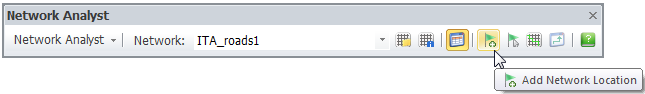
3. In the next, click on the map to add Route Seed Points.
※ Back to Run Vehicle Routing Problem chapter
©2016 Supergeo Technologies Inc. All rights reserved.