.jpg)
Adding or Deleting GCP
Adding
1. Click Add button in GCP Manager.
2. The added GCP is displayed in the window. The coordinate is 0.
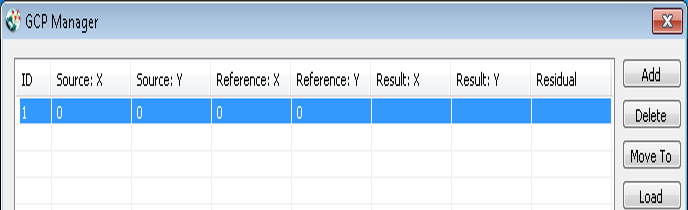
Deleting
1. Select the GCP you want to delete in GCP Manager.
2. Click Delete button to delete the GCP.
3. If the unwanted GCP is deleted and there are still other GCPs remained, the other GCPs will move upward. The ID of the others will be changed as well.
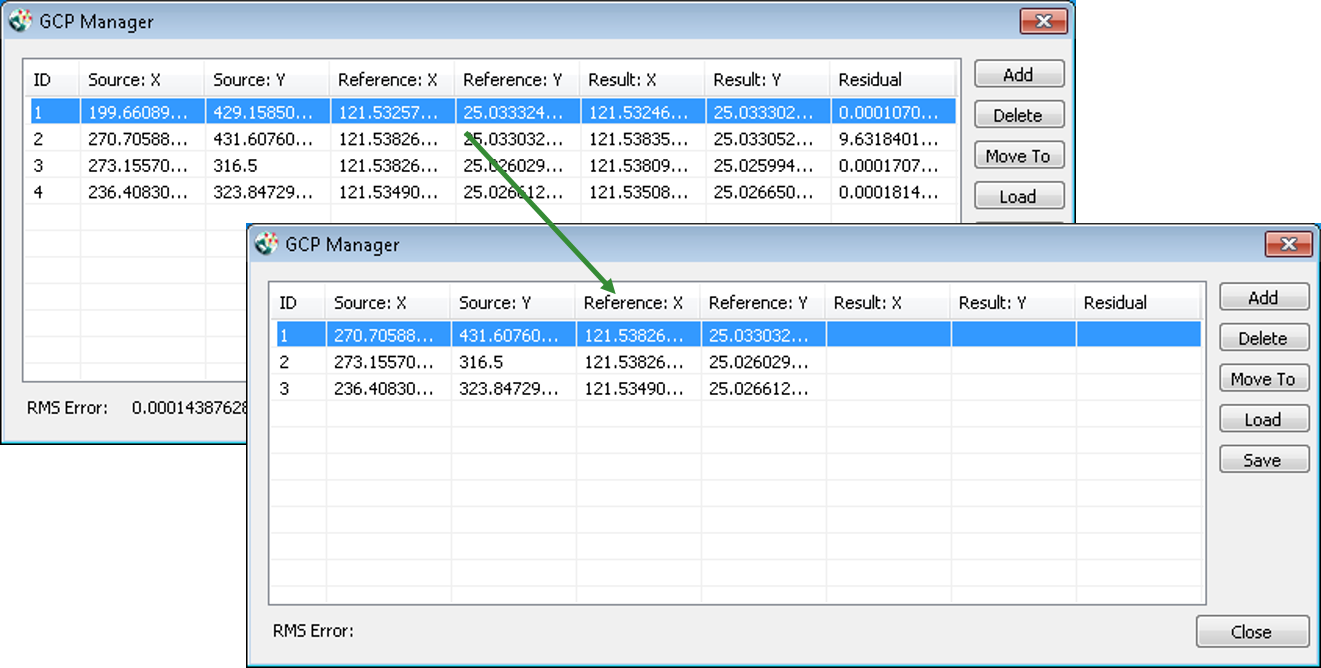
If there are fewer than 4 GCPs after the GCP is deleted, the rectified XY coordinates, Residual, and RMS Error will not be calculated.
© 2016 SuperGeo Technologies Inc. All Rights Reserved.