
Creating Thumbnails
Create Thumbnail tool enables you to create a thumbnail image for each layer. This function can create the thumbnail according to the extent the layer displayed in the window. The thumbnail image can help you view layer(s) rapidly.
1. Firstly, apply Zoom in or Zoom out tools to zoom the layer to the appropriate extent in Map tab.
2. Click Create Thumbnail tool on Navigation Toolbar, and the thumbnail image is created.
![]()
3. After the thumbnail is created, you can view the thumbnail in Information tab.
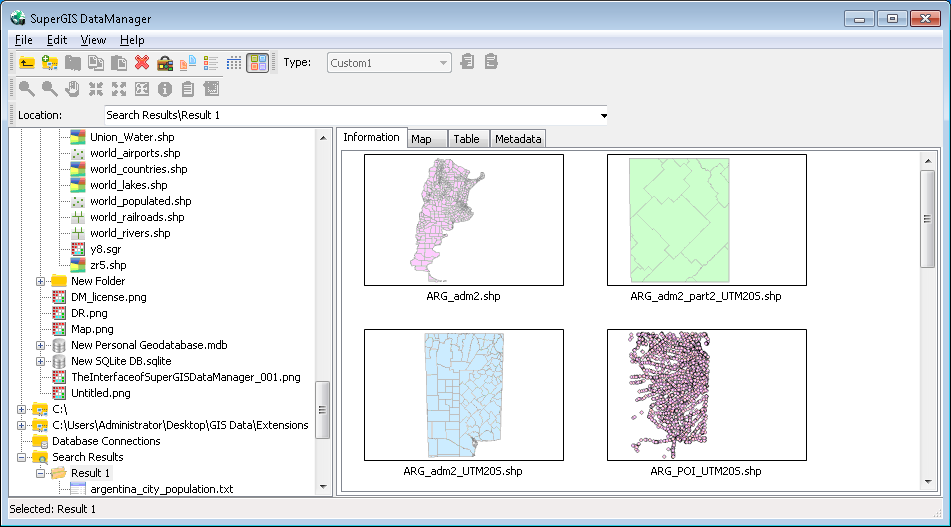
© 2015 Supergeo Technologies Inc. All Rights Reserved.