
Map Navigation Tool
Besides data management, SuperGIS DataManager also has the map navigation tools, such as zoom in/out, pan, full extent, query, etc. With the basic navigation tools, you can manage the data more effectively. Moreover, you need to switch to the map tab first so that you can navigate the map with the tools.
•Click Zoom in tool on Navigation Toolbar, and you can drag a rectangle to zoom in the map.
![]()
•Click Zoom out tool on Navigation Toolbar, and you can drag a rectangle to zoom out the map.
![]()
•Click Pan tool on Navigation Toolbar, and you can press the left key of the mouse to pan the map.
![]()
•Click Fixed Zoom in on Navigation Toolbar, and the map will be zoomed in at a fixed scale.
![]()
•Click Fixed Zoom out on Navigation Toolbar, and the map will be zoomed in at a fixed scale.
![]()
•Click Full Extent tool on Navigation Toolbar to zoom the map to the full extent of all the layers.
![]()
•Click Identify tool on Navigation Toolbar to query the attributes of the map.
![]()
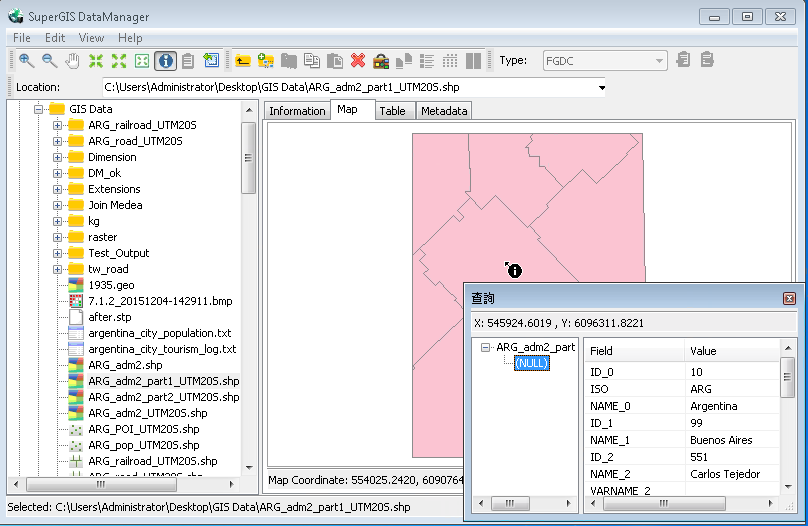
© 2015 Supergeo Technologies Inc. All Rights Reserved.