
Browsing Modes
SuperGIS DataManager provides 4 data browsing modes, large icons, list, details, and thumbnails. When you switch to Information tab in data display area, you can view the data in the connected folder in different ways by switching the browsing mode buttons on Standard Toolbar.
![]()
The followings are the interfaces for different browsing modes:
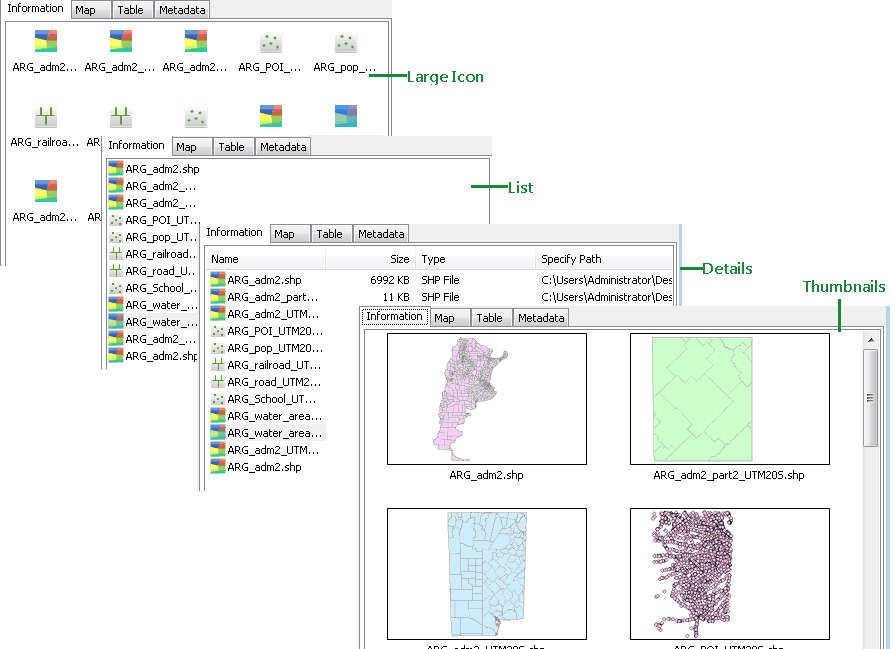
© 2015 Supergeo Technologies Inc. All Rights Reserved.