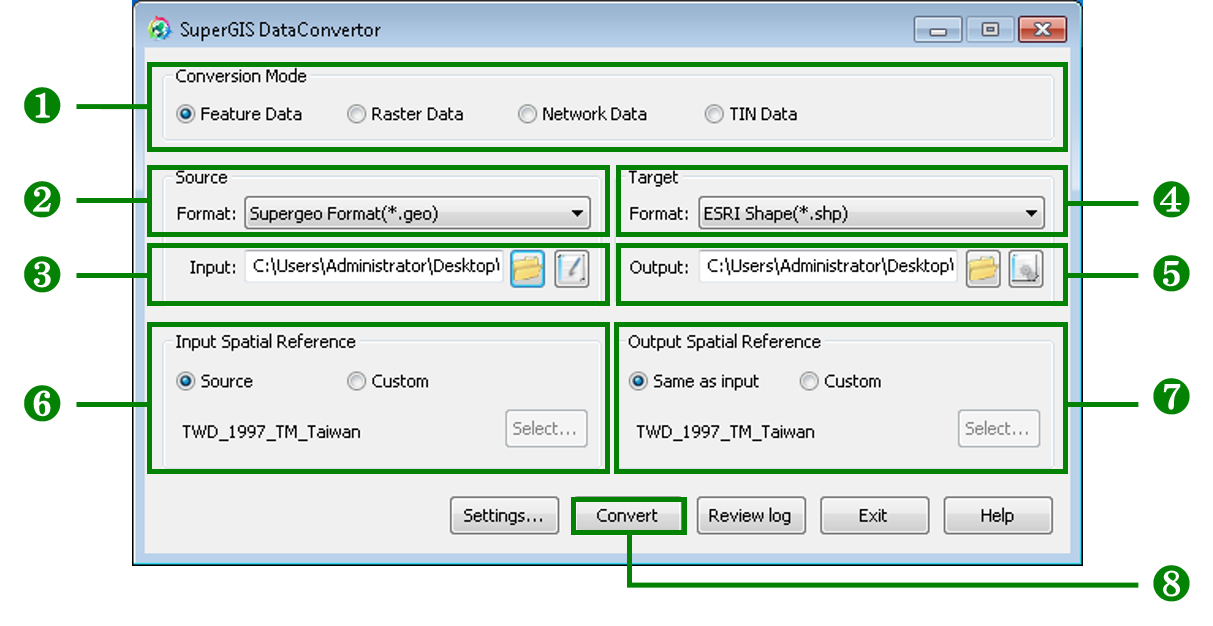Converting GEO to Other Vector Formats
SuperGIS DataConvertor allows GEO format, defined by SuperGeo Technologies, and other vector formats to convert to each other. Following the steps, you will be able to convert GEO format to the other 8 vector formats easily with SuperGIS DataConvertor.
1. Select Vector Data for Conversion Mode.
2. Choose SuperGeo Format (*.geo) in Format in Source.
3. In Source, click Open File button or Input Files Manager button in Input to add vector format files. Here, you can also key in the path directly in the text box.
4. In Target, choose the vector format you need in Format.
5. In Target, click Browse for Folder button in Output or key in the path for saving the file directly.
6. In Input Spatial Reference, set the spatial reference for the input file.
7. In Output Spatial Reference, set the spatial reference for the output file.
8. When all the settings are completed, click Convert button on the lower-right corner of the window to start the conversion.
© 2017 SuperGeo Technologies Inc. All Rights Reserved. |