
SuperGIS 3D Earth Server的安裝
光碟機中置入SuperGIS 3D Earth Server光碟片後,系統就會自動開始執行SuperGIS 3D Earth Server的安裝程序。假如系統沒有自動開始安裝程序,請於桌面上開啟「我的電腦」,進入「光碟機」後執行Autorun.exe,此時便會開啟SuperGIS 3D Earth Server的安裝畫面。於安裝畫面右半邊點擊第一項安裝-Install SuperGIS 3D Earth Server,開始SuperGIS 3D Earth Server的安裝,接著依循以下步驟完成安裝:
1.當出現「Welcome」頁面之後,請點選「Next」。
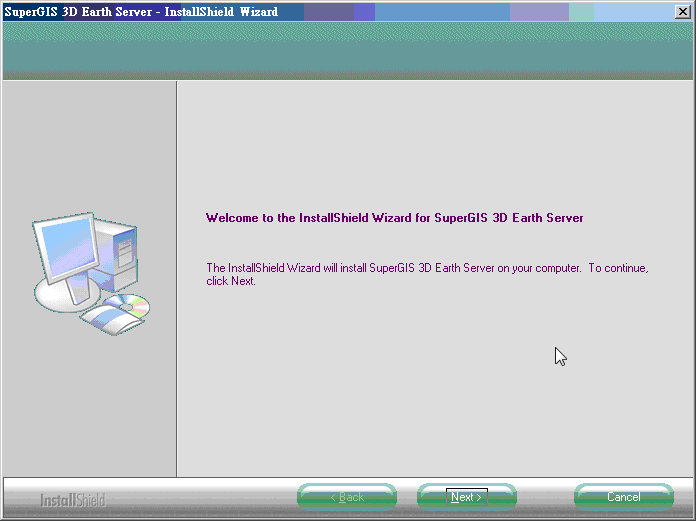
2.出現「License Agreement」頁面後,請在詳覽「授權合約」之後,勾選「I accept the terms of the license agreement」,請繼續點選「Next」。
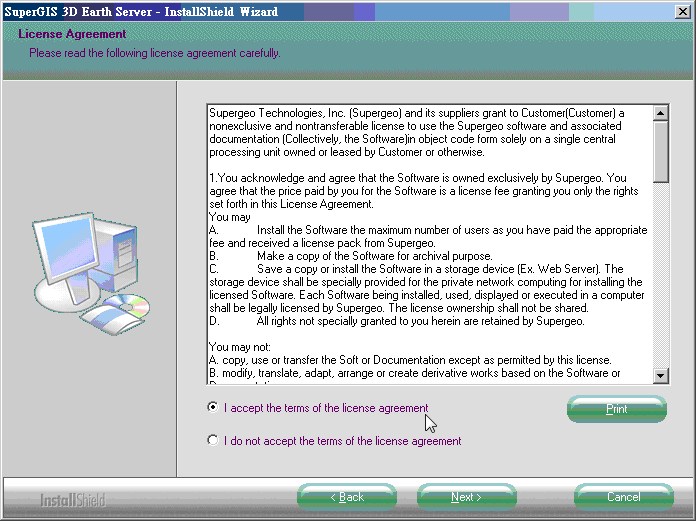
3.接著,「Ready to Install the Program」的頁面出現。若已確定要開始進行安裝,請點選「Install」。
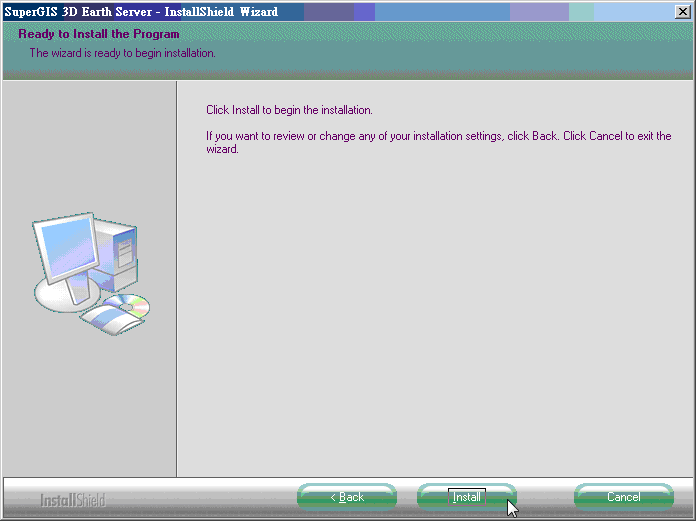
4.當「InstallShield Wizard Complete」頁面出現時,即表示整個安裝程序已完成,此時請點選「Finish」。
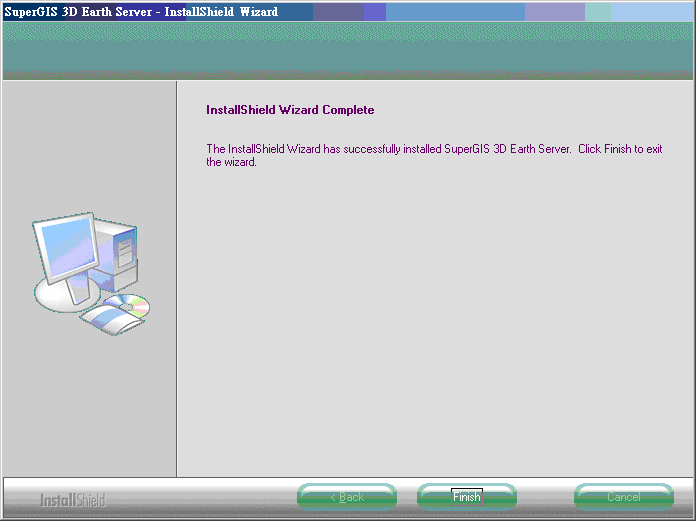
© 2014 Supergeo Technologies Inc. All Rights Reserved.